Barbieri LFP & Barbieri Swing
![]() Download settings files
Download settings files ![]() for Barbieri Gateway v4.3
for Barbieri Gateway v4.3
ChromaChecker_Instrument_Inspector.zip contains following subfolders and files:
Go to .. /Gateway/Chart/ subfolder (default location in user's Documents folder) and copy all downloaded files into the corresponding subfolders.
![]() Connect your instrument and Launch Barbieri Gateway v4.3,
Connect your instrument and Launch Barbieri Gateway v4.3,
next go to Chart Measurement Tab

![]() Before using Spectrophotometer check if the optical path is free of dust and the instrument in good mechanical condition.
Before using Spectrophotometer check if the optical path is free of dust and the instrument in good mechanical condition.
![]() Depending on Target and positioning mode select one of Jobs:
Depending on Target and positioning mode select one of Jobs:
- ChromaChecker B-42 autopositioning (recommended) > see job settings
- ChromaChecker B-42 manual positioning see settings > see job settings
- ChromaChecker X-42 manual positioning see settings > see job settings
All: Chart Definitions, Measurements Settings and File Settings are defined there.
![]() Place Instrument Inspector Target B-42 (optionally X-42) in your instrument. Depending on instrument / chart holder you can use electrostatic mate or tape to mount it.
Place Instrument Inspector Target B-42 (optionally X-42) in your instrument. Depending on instrument / chart holder you can use electrostatic mate or tape to mount it.
For autopositioning option following margins should be set.: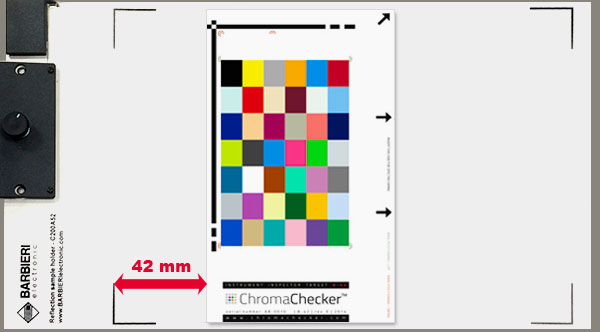
B-42 Target - autopositioning mode
![]() For manual positioning additional procedure has to be performed
For manual positioning additional procedure has to be performed
B-42 Target - manual positioning

B-42 target has two sets of markers:
- red - for Beriberi Swing
- green fo Barbieri LFP
Follow on-screen instruction for proper positioning.
X-42 Target - manual positioning mode

As X-42 is not a dedicated target for Barbieri Instruments it has no markers for manual positioning, however it possible to scan it with Barbieri Gateway software. Virtual or hand drawn point has to be added in order to perform data capturing.
![]() Barbieri Gateway software is expecting capturing data set which count 48 patches, not 42. Six white patches on the top ofmain chart must be included!
Barbieri Gateway software is expecting capturing data set which count 48 patches, not 42. Six white patches on the top ofmain chart must be included!
Markers location for X-42 Target:


Barbieri LFP Barbieri Swing
For precision marker location please download 1:1 image file ![]()
![]() Perform scanning by pressing "Next" arrow.
Perform scanning by pressing "Next" arrow.

![]() Save data and upload .mxf files to ChromaChecker account. Use naming convention with target serial number.
Save data and upload .mxf files to ChromaChecker account. Use naming convention with target serial number.

![]() Additional information:
Additional information:
Chart Measurement - settings:
Chart definition:
Reference file: B-48.ref
Number of Patches X = 6
Number of Patches Y = 8
Number of pages: 1
Number of Patches 48
Chart size:
| B-42 | X-42 | |
| Target size X= | 84 | 77 |
| Target size Y= | 144 | 125 |
Multiple measurements per patch
Number of measurements = 1-10 (higher recommended)
Distance of measurements per patch 10
Average method =1
Instrument Inspector Manual
To use Instrument Inspector one of ChromaChecker™ Instrument Inspector
Targets is required. To buy visit to IDEAlliance
![]()
Instrument Inspector – How does it work?
Why use Instrument Inspector?
Instrument Inspector Target
Baselines and data averaging
How to start-up?
Instrument Inspector menus - how to navigate?
Easy mode / Expert mode
Data sharing
Instrument's comparison
Instrument’s compatibility list
General rules
FAQ
Tricks and Tips
![]()
Supported Instruments – manuals
X-Rite i1 Pro 1
X-Ritei1 Pro 2
X-Rite i1iO
X-Rite iSis
X-Rite DTP-70
X-Rite Intelitrax
X-Rite eXact – manual mode
X-Rite eXact – scan mode
X-Rite 530
X-Rite 939
X-Rite SpectroEye & other from X-Rite
Techkon Instruments
Barbieri instruments