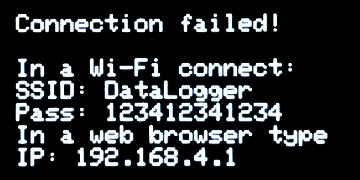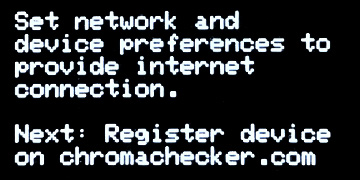1
2
3
4
5
6
7
8
Find and connect DataLogger on the Wi-Fi network
We need to access the DataLogger first. This will allow you to access DataLogger preferences to get a permanent connection to your Company Network
On a computer or smartphone, display the list of wi-fi devices and find one called: "DataLogger."
Warning - if you are reading this information on the computer that used wi-fi connection for the Internet connection when switching to DataLogger this connection will be terminated.
To avoid a situation like this, we recommend using use a smartphone for this purpose or printing these instructions before connecting to DataLogger.
To connect to DataLogger enter default password: 123412341234, wait a couple of seconds to establish the connection.
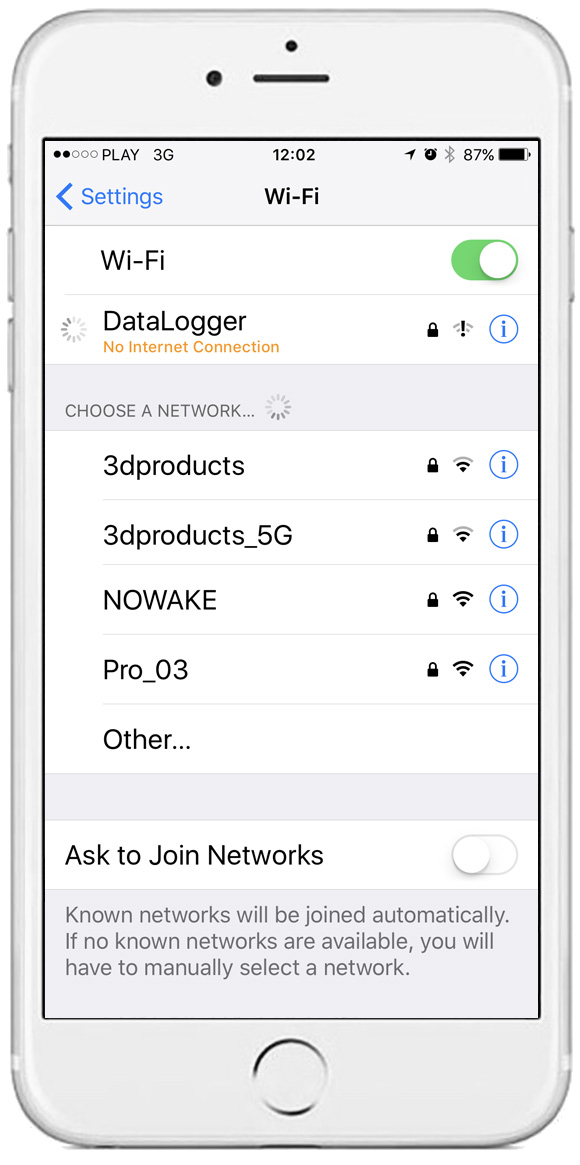 |
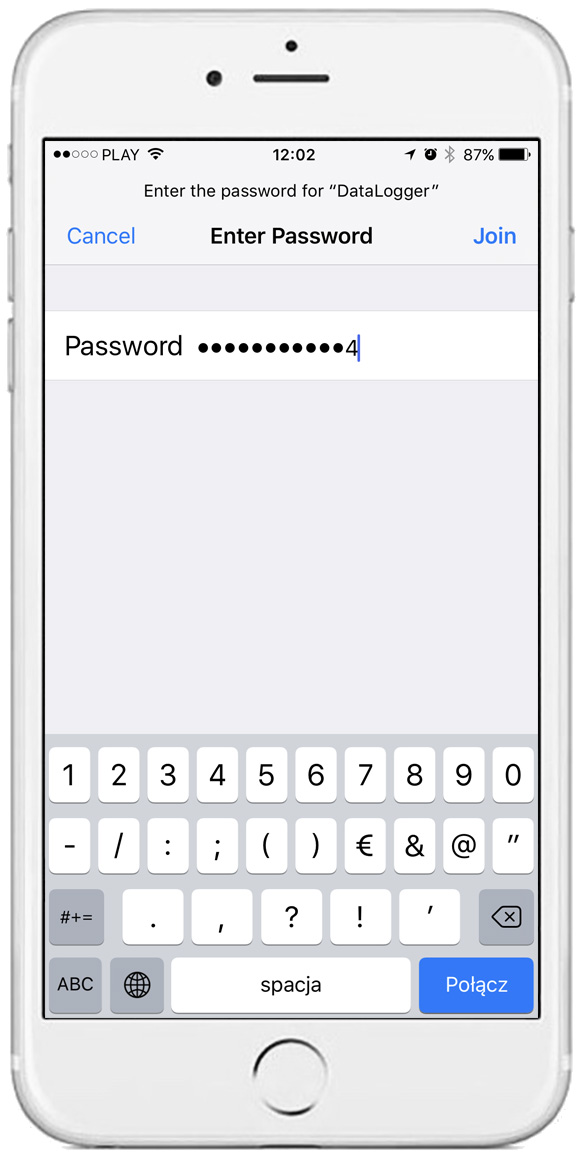 |
DataLogger display:
|