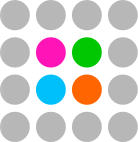Print room manual
This software enables remote monitoring of the printing process for many printing presses at the same time.
The machines can be located in different locations and the Internet connection allows you to control from any point.
There are several requirements to use PrintRoom Dashboard:
- An active ChromaChecker Account with subscription plan enabling frequent data transfer
- An instrument on the press console set-up for automatic data upload (FTP or SOAP protocol).
- All presses have to be registered, and proper tracks defined for all required printing conditions.
- An automatic track recognition feature have to be active.
- Desired E-Factor for each track should be set. One one
- We strongly recommend to set-up Instrument Inspector, Setters, Nip Inspector, Lighting Inspector to correctly monitor system variables.
- Dataloggers can be installed for on-line temperature/humidity and fountain solution pH/conductivity tracking.
- To control efficiency system has to be able to send mode of each measurement file (make-ready or production) and current press counter.
We recommend using ChromaChecker Ready software (e.g. PrintMeasure) to use SOAP protocol.