Data sharing
1. Single measurement file sharing
– shares only one measurement file in the Expert mode. This option doesn't require log-in.
How to?
Go to Expert mode and click: ![]() , next click:
, next click: ![]()
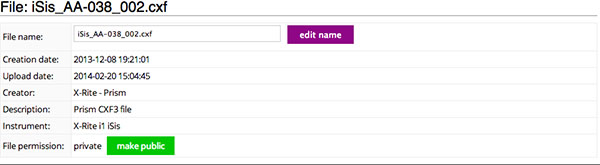
A public link will be displayed bellow:
![]()
This option shows only measurement data without baseline - very limited information will be available: no timeline, deltas and spectral errors.
2. Inter-user instrument / baseline sharing
Option for registered users only!
How to?
Go to Top Menu end select Partners:
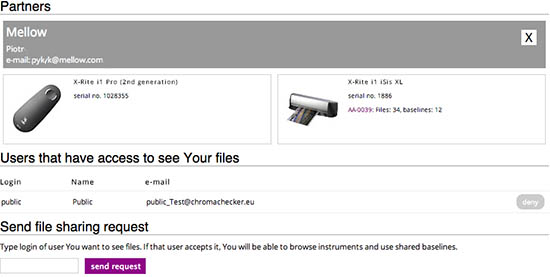
Ask for sharing. You have to know another user e-mail address. Type it and click "send request button. Your request will be sent, and after confirmation you will see a list of your Partner's instruments and baselines. This option is unidirectional and can be terminated anytime.

