H Color Inspector
Setting different Tolerances in Library
2019-02-04
ChromaChecker Color Inspector allows the user to configure different color tolerances for different colors within the same library or palette. This is extremely useful for colors that are of secondary importance and are known to be out of the gamut of typical printing devices that aren't using specific spot color inks. Primary brand colors can be set with a 2 or 3 delta E tolerance, but the secondary brand colors can be set to have a 5 or 6 delta E of tolerance. Choose the specific color in the given library and click "Edit Sample," then under Tolerance select: "Add New"
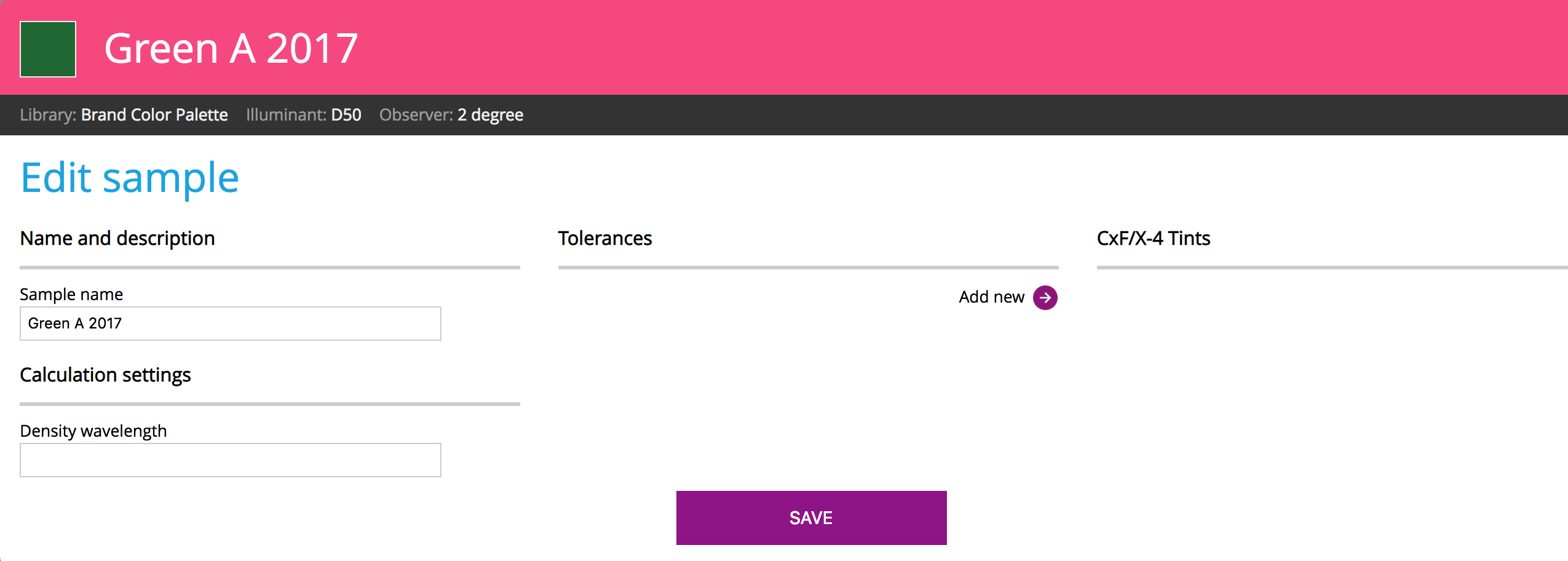
This capability also allows different tolerances for different M condition libraries and even different delta E equations for different colors.
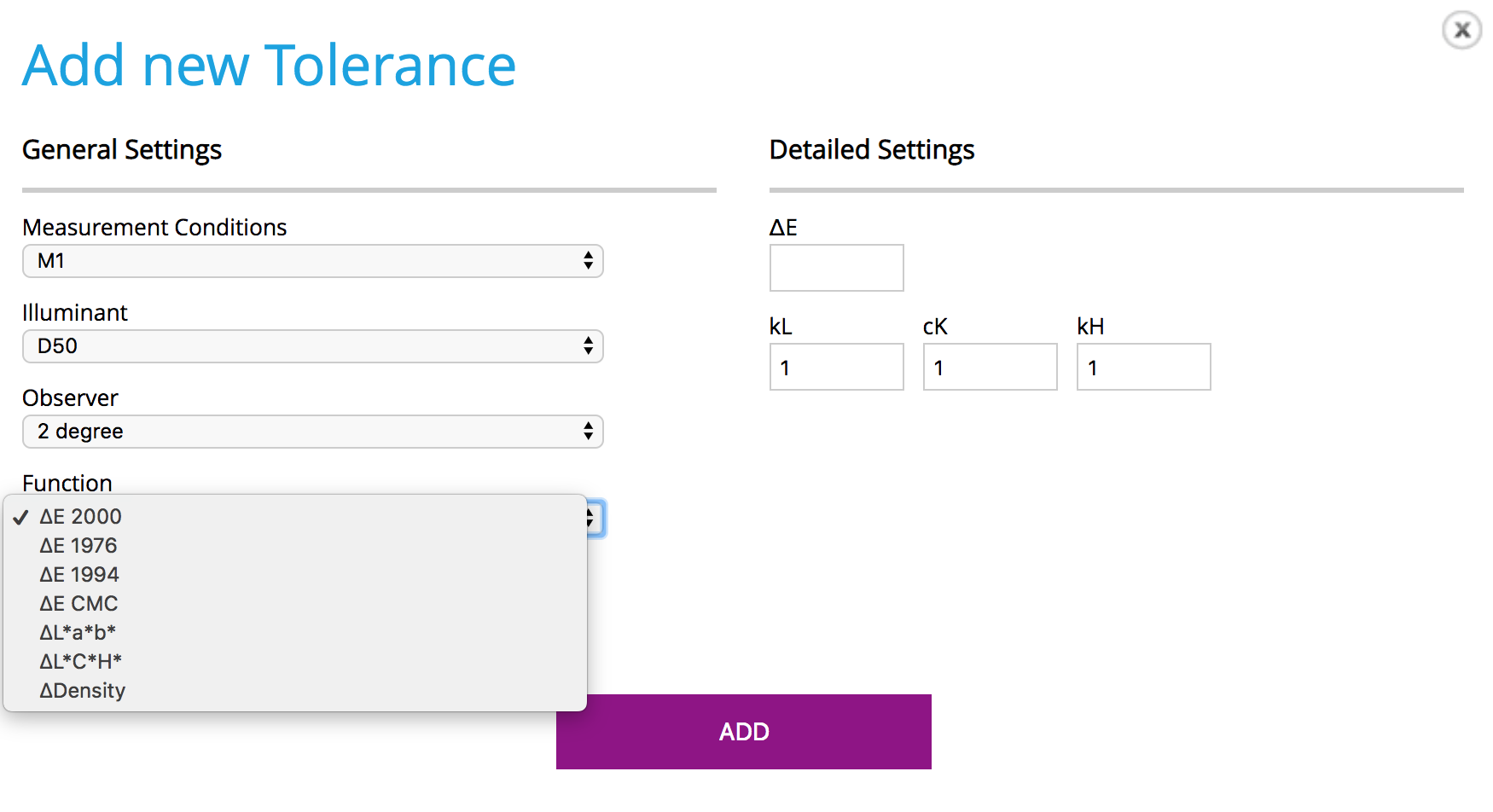
This capability also allows you to customize the tolerance more precisely then delta E, you can customize the delta L, delta A, and delta B, or delta C and delta H to accommodate that delta E is not linear in all dimensions of the color space:
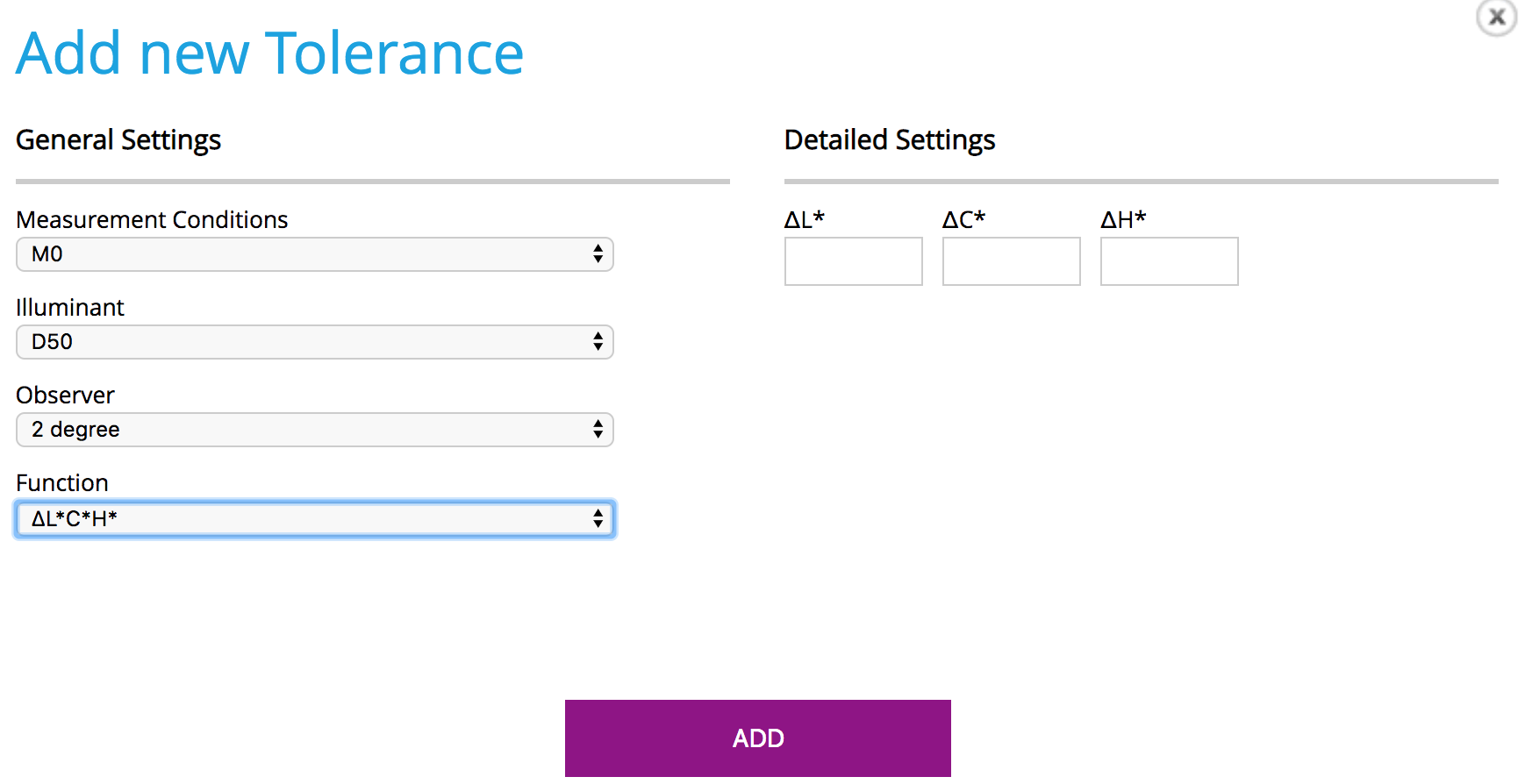
And tolerances can be added in a cumulative manner, meaning you can set up a 2 delta E tolerance AND a 2 delta H tolerance, which can be partially filled in:

See the multiple tolerances for any given color (Color has to pass all conditions), the custom library tolerance can be exported as CXF file,

GG7 Curve Inspector
New Curve Export: Equios & ISO 18620
New Calibration Curve Export Formats: Screen Equios and ISO 18620 (TED)
LEARN MORE ›››PPrint Inspector
Improved Timeline Experience in EasyMode
We have enhanced the Timeline view in EasyMode to help you better understand and interact with your color data.
LEARN MORE ›››PPrint Inspector
New Grouping Feature in PC Qualifier
New Grouping Feature in PC Qualifier
LEARN MORE ›››HColor Inspector
Exclude Out-of-Gamut Colors
Virtual Spot Print / Exclude out-of-gamut colors
LEARN MORE ›››EEnvironmental Inspector
Customizable data logger colors
The color of data loggers can be customized on the Dashboard
LEARN MORE ›››PPrint Inspector
Re-order Tracks for your Printing Device
Re-order Tracks for your Printing Device
LEARN MORE ›››

