) Accountability Inspector
Comparing Spot Colors to one another
2019-02-04
ChromaChecker Print Inspector calculates how close each print track is to the targeted Print Reference (GRACoL), but what is really important, is how close is each printer printing to one another... ChromaChecker creates a dart target, and shows the user how close each printer is to the given reference condition, but also how close each is to one another...
The Print Inspector Dashboard shows that the Epson is 1.6 E-Factor to GRACoL and the Canon is 2.1 to GRACoL, but how close are they to one another?
If you click on the checkboxes and choose "Compare" at bottom of the screen, then it will display the difference between printers, see below:
This shows how close the Epson is 2.9 E-Factor from the Canon, and 5.4 different to the Man Roland press. By clicking on the box with the 2.9 it will zoom to show the difference:
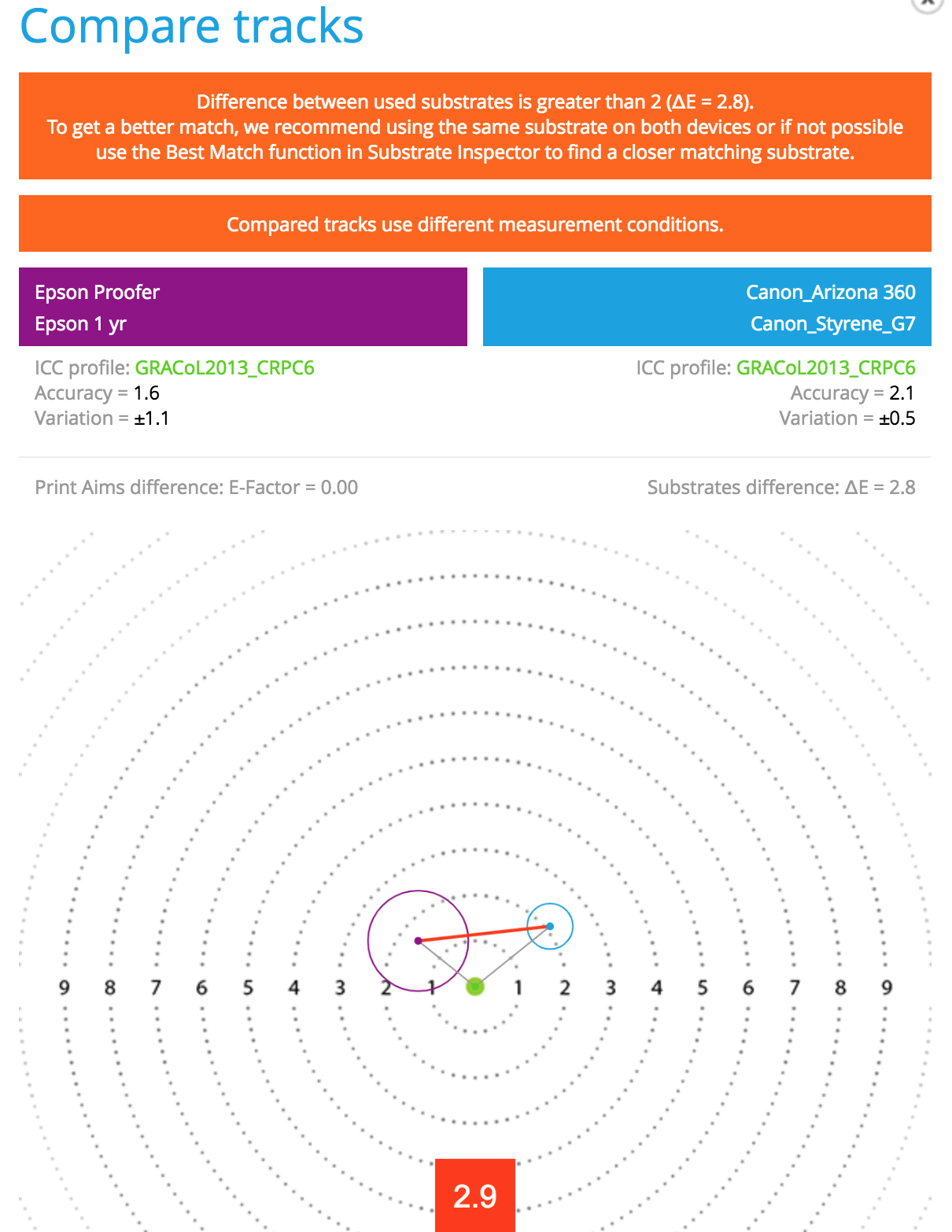
The Green circle in the middle is the GRACoL reference condition, and the purple dot is the Epson, and the light blue dot is the Canon, and it shows the difference is 2.9. ChromaChecker also shows that the substrate is 2.8 delta E of difference and that the measurement conditions (M0, M1) are different, which will contribute to making this number large. By using ChromaChecker Substrate Inspector Best Match feature, the user can find a closer substrate to one or the other, which will improve the perceived difference.
Spot Colors, if both tracks have spot colors included, ChromaChecker will report how close each spot is to the actual brand reference, AND how close each spot is to one another...
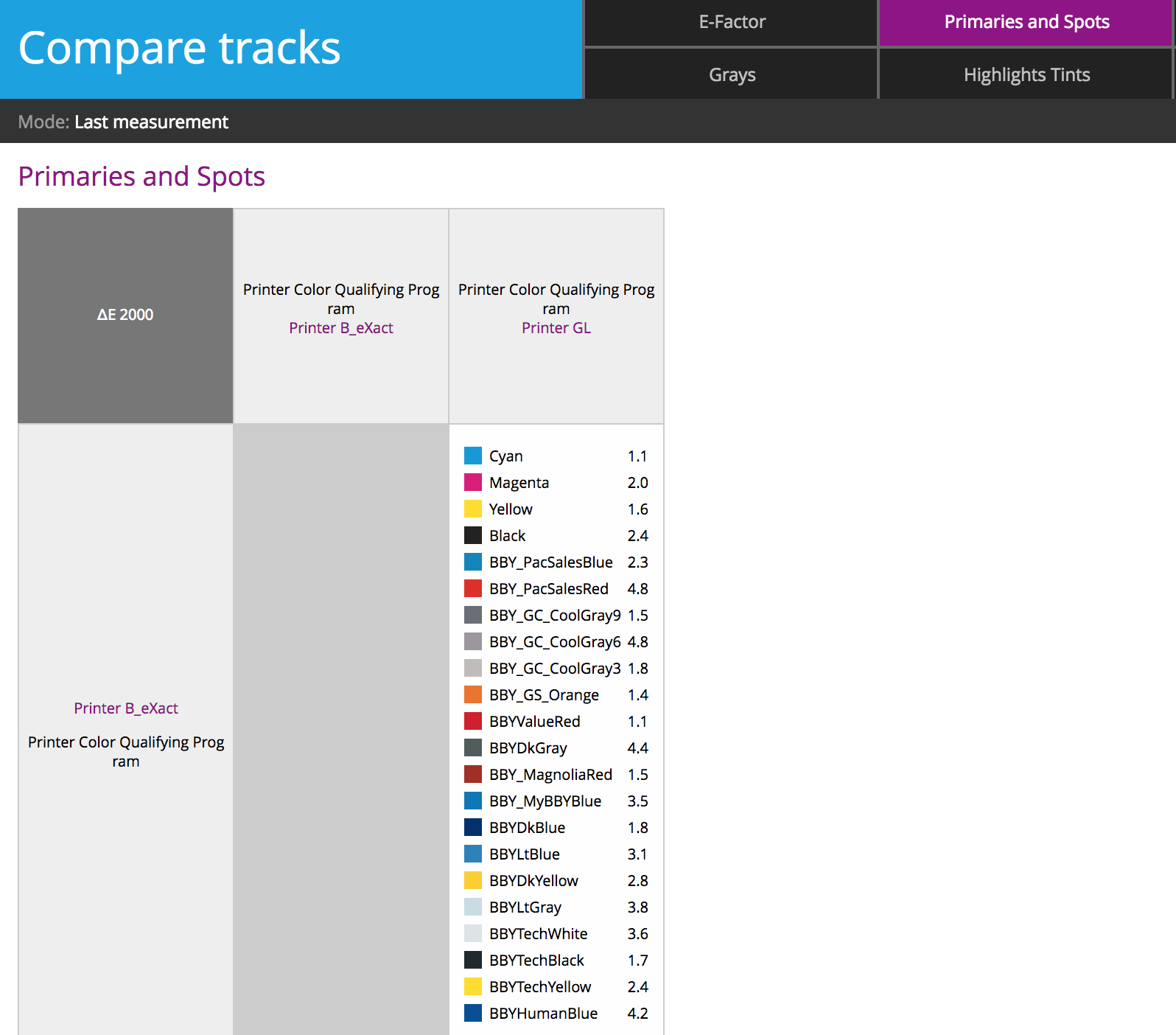
This comparison is showing how two printers printed the same spot colors, and how different the spot colors are from one another. The previous display shows how close each printer did at matching the customers' tolerance, but this report shows how close any two printers printed to one another. This is a very unique report helping a brand company directly recognize how much variation is really occurring when different printers attempt to print the same colors.
GG7 Curve Inspector
New Curve Export: Equios & ISO 18620
New Calibration Curve Export Formats: Screen Equios and ISO 18620 (TED)
LEARN MORE ›››PPrint Inspector
Improved Timeline Experience in EasyMode
We have enhanced the Timeline view in EasyMode to help you better understand and interact with your color data.
LEARN MORE ›››PPrint Inspector
New Grouping Feature in PC Qualifier
New Grouping Feature in PC Qualifier
LEARN MORE ›››HColor Inspector
Exclude Out-of-Gamut Colors
Virtual Spot Print / Exclude out-of-gamut colors
LEARN MORE ›››EEnvironmental Inspector
Customizable data logger colors
The color of data loggers can be customized on the Dashboard
LEARN MORE ›››PPrint Inspector
Re-order Tracks for your Printing Device
Re-order Tracks for your Printing Device
LEARN MORE ›››

