CQC 2025 Presentations
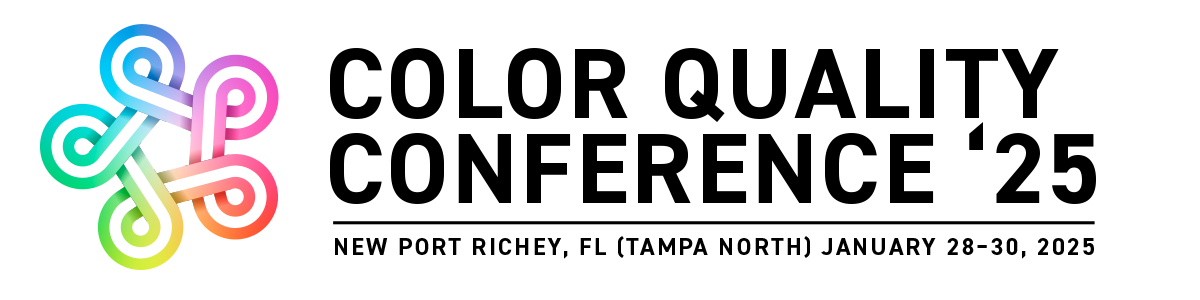
| Day 1 — Tuesday • Overview, update, review, new | ||
| 10:00 am |
Kickoff Session – Where are you at in your color control journey? Are you just beginning to ensure that all your printers are consistent from day to day? Or have you used the G7 methodology to get your conventional printers gray balanced for one substrate? Are you using ICC Profile conversions for your digital printers? Can you tell me how close each printer is matching GRACoL? Can you tell me how close any printer is matching to any other printer? But what is next? G7+ or Assessing customer acceptable, or waste? Your color journey should be based on Color Expectations for both process (page matching) and brand color matching and define how close is close enough. And communicate with your operators, salespeople, management, and customers! This session will help you define where you are in your maturity of implementing a Print Quality Platform for your organization. |
|
| 11:00 am |
Introduction to Project Inspector: no matter how long you have been using ChromaChecker, the new capabilities and when to use. |
|
|
1:00 pm |
Terms and definitions, G7, GRACoL, delta E, E-Factor, ICC Profiles, ICC DeviceLinks… Fives C’s of Color Control. Hands-on – measure brand colors and compare. |
What to aim your printer to assess salable or waste print?
Creating a custom color specification to accommodate specific lighting conditions, you must deal with?
Unusual printing conditions: Why measure quality control and consistency or try to Color match on the printer? |
| 4:00 pm |
So you want to be a 2 delta E Tolerance… |
|
| Day 2 — Wednesday • Process Color Day | ||
| Process Control | ||
| 9:00 am |
Industry Update:
|
|
| 10:00 am |
When to use which instrument: M0, M1, M2, M3, Sphere SPEX, SPIN, with or without UV. |
|
| 11:00 am |
Eliminate G7 dedicated press runs when updating your press curves for printing. G7 curve creation and iteration and process color methods (eliminate dedicated press runs). |
|
| 1:00 – 2:15 pm |
Options for getting measurement data from your press automatically… This session will provide findings from interviews with many companies with in-line measurement devices and their policies for providing measurement data to customers.
|
|
| 2:30 – 4:00 pm |
Make a Project to assess if a third party is printing to your company's expectations. As a Printer – do you ever ask other printers to print work on your behalf? If so, would you like to have an automated way to electronically communicate the print requirements and then be able to receive the print quality data back from them showing that they printed to your company exceptions? Tutorial |
|
| Day 3 — Thursday • Brand Color Day | ||
| Quality Control | ||
| 9:00-12:00 pm |
Building a Color library for brand colors – hands-on. Setting tolerances using Variator, then using Snowflake with users optionally following along. Color Match Scan, Tutorial – Live Tutorial shows steps for iterating the spot color library and discussing configuring it in different workflows. Creating swatch books and pages for colors that MATCH across multiple printing devices, substrates, and surface finishing. Learn how to apply post-production techniques and still color match to reference. |
|
| 1:00 – 2:30 pm |
Creating a Project of these brand colors to distribute to other PSPs. Tutorial for Setting up a spot color placeholder color bar with RGB and CMYK values. Apply actual spot colors to PDF in the workflow (demo Wasatch/Print Factory). Using Capture to measure dynamic spot color bar. |
|
![]()