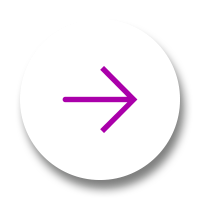To understand ChromaChecker Projects better, we recommend starting with the sample projects. They offer a practical way to learn the system from an operator's perspective. You'll see how measurements are taken, the type of feedback you'll receive, and what tips are helpful.
Here's what you can learn from each of the sample projects to help you with future project implementations:
| |
Project name |
Short description |
Upload |
Details |
| 1. |
GRACoL Process |
Best for instruments with scanning capabilities, using the ChromaChecker CC-84 three-row control strip (84 patches). Features include variation checks, GRACoL solids comparison with SCCA compensation, Ink GPS for ink guidance, a ChromaChecker-developed G7 calibration engine (Idealliance certified),
Dot Gain (TVI) curves, and the ChromaChecker E-Factor for device stability and comparison. |
 |
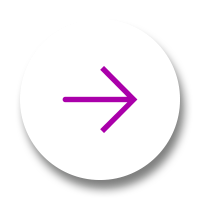 |
| 2. |
Five Brand Colors |
Includes substrate definition and supports two modes:
- Quality Control (QC): Uses spot measurements with handheld instruments and auto-recognition (default). Supported by ChromaChecker Capture's QuickChecker.
- Control Strip Scanning: Use scanning instruments with ChromaChecker Print Inspector or Packaging Inspector.
|
 |
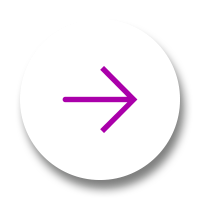 |
| 3. |
Advanced Process + Named Colors |
Combines process and spot colors in a single control strip, with spot color tints measured for dot gain (TVI). Requires assigning proper color names in the RIP, although a universal color may suffice. Mirrors the packaging industry scenarios where spot colors are crucial. The Packaging Inspector is recommended over ChromaChecker Capture Print Inspector and also supports online spectrometers, such as Veoria DeltaOne or DeltaWeb.
|
 |
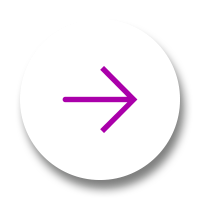 |
| 4. |
Proof Verification with certification label |
Certifies proofs to ISO 12647-7 using the Idealliance Control Wedge. Supports ChromaChecker Capture — Print Inspector scanning, and manual file uploads. Scanning is recommended for efficiency, and label printing is supported.
|
 |
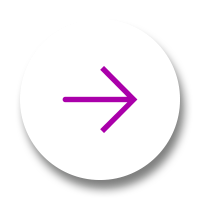 |
| 5. |
P2P G7 Curves |
Demonstrates ChromaChecker's G7 curve creation using production data, eliminating dedicated print runs and enabling continuous monitoring. Uses an Idealliance-certified engine. To scan ChromaChecker Capture Print Inspector with the selected Project from the list. Supports manual file uploads on the website interface. Please note that the Project' GRACoL Process' is also creating G7 Curves and uses 84 patches instead of 300. In most cases, it might be more practical to use a 3-row control strip. |
 |
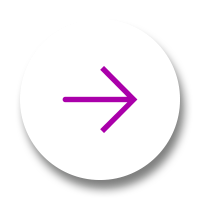 |
| 6. |
CMYK ICC Profile |
Quickly creates version 2 ICC profiles from RGB or CMYK data for testing. Uses a 400-patch chart for speed, suitable when high accuracy isn't critical; more extensive charts are also supported. To measure chart use ChromaChecker Capture Print Inspector, select a project from the list, and scan. Supports manual uploads, optionally on the website interface. The user can find additional charts in Capture Inspector by navigating to the Public Library. Remember to create a scanning template so that the patch list has specific formatting for your instrument. |
 |
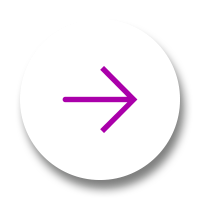 |
| 7. |
Basic Print Condition Benchmark
|
The goal of this project is to evaluate printing devices across various printing technologies. This universal, fundamental concept allows for comparisons of even very different printers. It is also a tool for mass comparisons of printing devices, searching for groups of similar devices, creating distinct groups of similar devices, and finding devices that don't fit into any group. |
 |
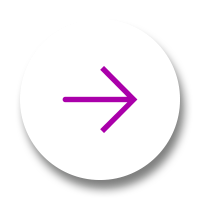 |
To get started, you can ask for an invitation to join these sample projects. This will allow you to experience the system as a Print Service Provider and perform practical tests with one of the supported instruments.
If you already have measurement files, Projects with Upload capability can be fed with data. An instrument is not required; however, we recommend checking CC Capture capabilities.
Measure with an instrument.
The current instrument compatibility list:
- X-Rite i1 Pro (all versions)
- X-Rite i1iO (all versions)
- X-Rite i1 iSis (all USB versions)
- X-Rite eXact
- X-Rite eXact2
- EFI ES-1000, ES-2000, ES-3000
- Calibrate ColorChecker Studio (X-Rite Color Munki)
- Myiro-1
- Myiro-9
- CC Sphere
- Veoria DeltaOne, DeltaWeb
- Techkon SpectroDens
- NIX Spectro 2
- Variable Spectro 1 (Bridge)
Plate readers:
- X-Rite IC Plate
- Techkon SpectoPlate
Gloss Meter:
- CC-380
These projects allow you to upload data manually on the website interface, providing flexibility in how you contribute measurements to the project.