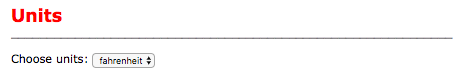Units and Submit
|
Device measures temperature in Celcius or Fahrenheit. Select appropriate units.
Finally, press SUBMIT button and restart a device. It is recommended to unplug power supply for few seconds. From this moment – if configured properly – DataLogger can be configured in two modes:
Additionally, the display shows Gateway (G), DNS (D) and Mask (M). If the unit is showing incorrect time zone, adjust time zone in next step. |
 |