Final settings
We recommend connecting Datalogger in Client mode - Use your web-browser and enter IP address (obtained in your local network) (LOC:)
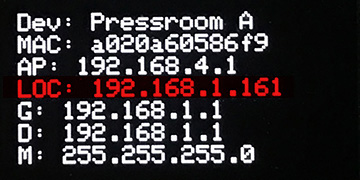
Now you can correct time zone (click the bold time text, enter correct time), rename the device, check for a firmware update or perform additional changes.
On the home page, two CRITICAL details are shown: Device Name and Device Mac Address - both are required to register/connect the device to your ChromaChecker Environmental Inspector tool, write down:
- Device Name and
- Mac Address
– both are required to register the DataLogger on ChromaChecker™ Environmental Inspector. The easiest way is to open two pages in separate windows — then copy and paste.




