ChromaChecker Components
|
ChromaChecker Cloud administration settings, Requires Admin Login. |
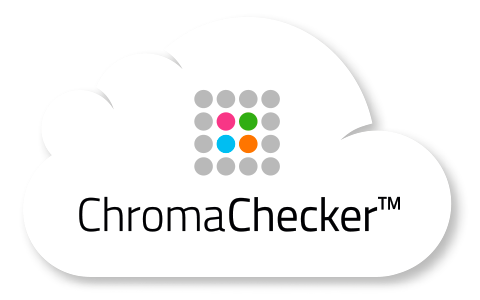 |
ChromaChecker Cloud If you are uploading existing Requires Admin Login. |
|
ADMIN SOFTWARE |
||||
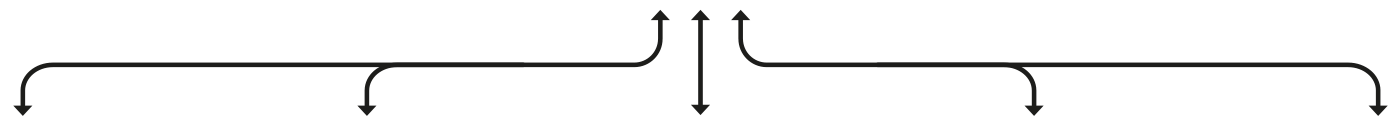 |
||||
|
CLIENT SOFTWARE |
|
CC Capture If you are measuring printed Requires Operator Login. Mac/Windows client to measure |
CC Uploader If you are measuring color Requires SOAP Login. Hot folder utility to auto upload |
CC Display If you are measuring Requires Operator Login. Qualify, calibrate, profile and verify |
CC Connect iOS app that allows managers Requires |
Third party API Gateway — Requires Login depends |
|
FUNCTIONALITY |
||||
|
Data Upload Pass / Fail Report History / Timeline Maintenance Event Support Make-ready / Production Status |
Data Upload – – – Make-ready / Production Status |
Data Upload Pass / Fail Report History / Timeline Maintenance Event Support – |
– Pass / Fail Report History / Timeline Maintenance Event Support Make-ready / Production Status |
Data Upload – – – –
|
Available client software solutions are compatible with ChromaChecker.
- CC Capture – Mac and Windows compatible and can view and upload data, pass/fail reporting. Included with Print tracking license.
- CC Uploader – Mac and Windows compatible and can upload data, Included with Print tracking license.
- CC Display – Mac and Windows compatible and can view and upload data, pass/fail reporting. Included with Display tracking license.
- CC Nano – (not listed) can upload data with Pass Fail reporting. Included with CC Nano Instrument.
- CC Connect is IOS based for managers and operators for viewing data only. Free for ChromaChecker Users.
- CC Operator Interface – web browser login for managers and operators to view data with Pass Fail reporting. Free for ChromaChecker Users.
- PrintMeasure (Mac and Windows software working with press side instruments)- upload data, and E-Factor pass/fail reporting
- Spectro1 (Variable) iOS and Android upload data and pass/fail reporting * charge from Variable
None of the below solutions reports Pass/Fail nor shows the history of performance, which is why a user would choose to use CC Operator Interface or ChromaChecker Connect to get real-time Pass/Fail reports and historic performance.
- Gateway (Barbieri) Mac and Windows compatible for uploading data
- HP ColorBeat – HP Indigo Series 4> printers, PrintOS compatible for uploading data
- Rutherford Closed Loop software Windows based – upload data
- PatchTool Mac and Windows compatible and can upload data,
- BasiColor Catch Mac and Windows compatible and can upload data.
These software programs use ChromaChecker Uploader.
- EFI XF RIP driving proofer with inline measurement device
- CGS Oris RIP driving proofer with inline measurement device
- GMG RIP driving proofer with inline measurement device
- X-Rite X-Key software – Windows software that drives Intellitrax and can export data to directory that CC Uploader can automatically upload to your CC Cloud
- Techkon Expresso – Windows software that drives SpectroDrive and can export data to directory that CC Uploader can automatically upload to your CC Cloud
- Techkon PrintFlow – Windows software that drives SpectroDrive and can export data to directory that CC Uploader can automatically upload to your CC Cloud
- MeasureColor – Windows software that drives X-Rite and Techkon measurement devices and can export data to directory that CC Uploader can automatically upload to your CC Cloud
- Bodoni PressSign – Windows software that drives X-Rite and Techkon measurement devices and can export data to directory that CC Uploader can automatically upload to your CC Cloud
- SpotOn – Windows software that drives X-Rite and Techkon measurement devices and can export data to directory that CC Uploader can automatically upload to your CC Cloud
- Heidelberg Quality Manager – software that drives press side measurement devices and can export data to directory that CC Uploader can automatically upload to your CC Cloud
- KBA Quality Manager – software that drives press side measurement devices and can export data to directory that CC Uploader can automatically upload to your CC Cloud
- Komori Press side – software that drives press side measurement devices and can export data to directory that CC Uploader can automatically upload to your CC Cloud
Video
-
This tutorial shows you how easy it is to measure color bars using Chromachecker Capture software using an i1 instrument. ChromaChecker supports all color bars, all presses, and all instruments making it the optimal system for color quality control checking, correction, and reporting.
-
This tutorial demonstrates how to configure ChromaChecker Uploader to use ChromaChecker Print Inspector for analysis
-
The main features of the ChromaChecker platform in a quick overview of the benefits for users of our system - both dealing with color reproduction and recipients.
Contact ChromaChecker Support
Additional information and Support Form is available for logged users.




