March 25, 2022
Evaluate Color Library at Custom Lighting
Any Color Library or Palette can be evaluated at custom Light Conditions.
Steps:
- Use existing, create new, or import Color Library
- Use existing or measure custom Lighting
- Select Palette In Color Inspector/Assets, then Click the "At Lighting" button
- Specify M-Condition and point Lighting Measurement
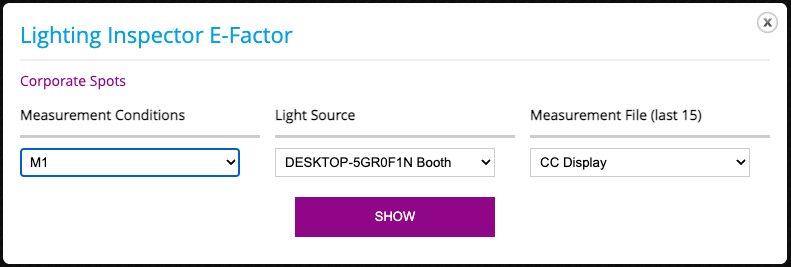
Report:
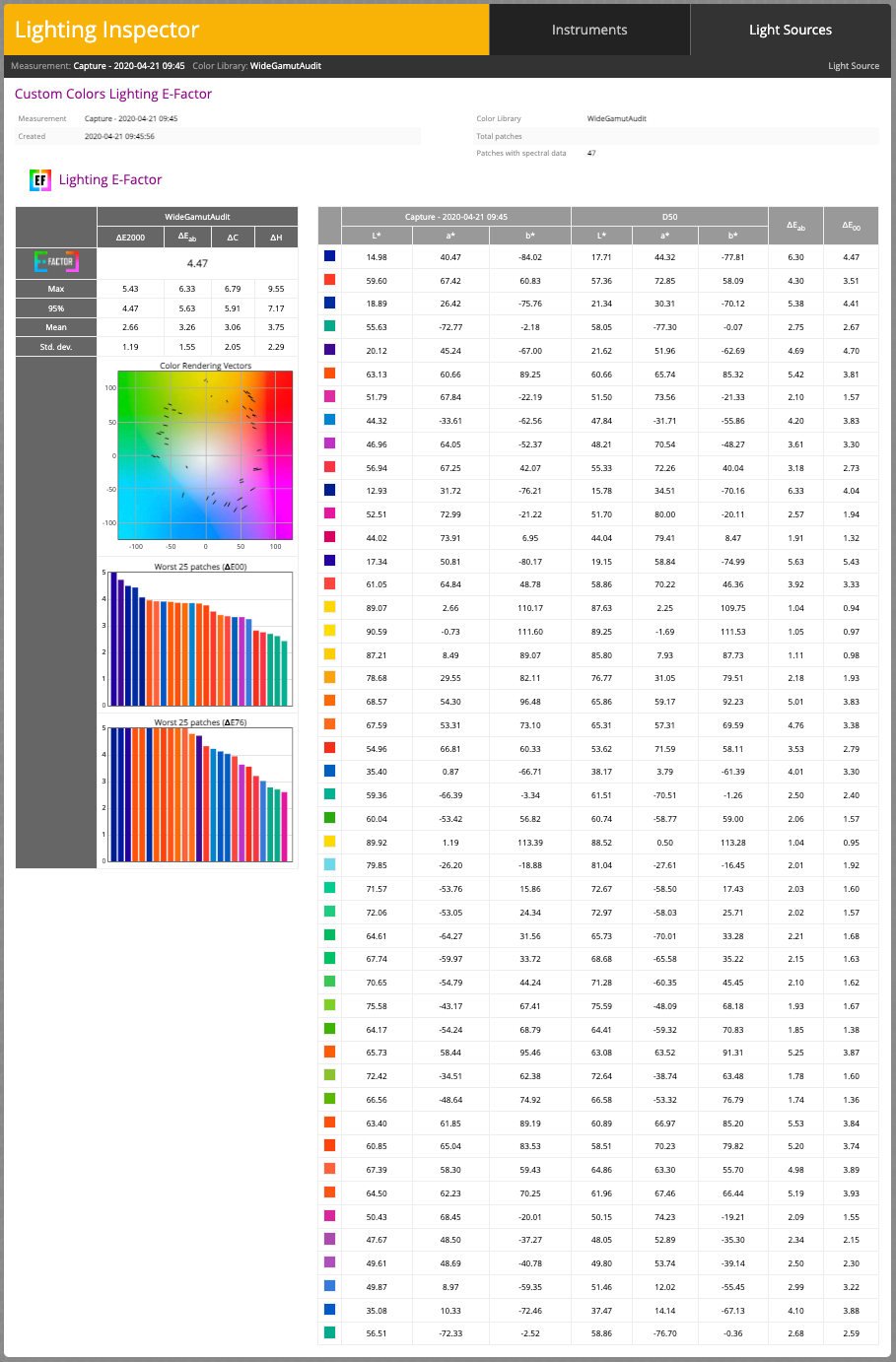
Contact ChromaChecker Support
Additional information and Support Form is available for logged users.