Jump Start - Target GRACoL and G7
This guide will help you to configureChromaChecker for your organization's quality control program. Keep in mind that ChromaChecker supports any control strip, spot color placeholders, and industry-standard data files so determining your requirements is important. You will find that ChromaChecker is easy to use, yet provides a sophisticated Color Conformance Platform.
Starting with the CC84 is a preconfigured setup that will allow you to evaluate G7 and create a G7 curve that can be used in your workflow. If you have not already configured Print Inspector and downloaded software you can use the Setup Wizard.
Jump Start with the Print Inspector Setup Wizard
- Identify your Devices and Instrument
- Download the Software Guided by the Wizard
- Configure Staff and Credentials
Once configured you can perform the scan using the CC 84 Control Strip
CC84 3-Rows and CC84 Single-Row
ChromaChecker supports any control strip and also can easily create new control strips that include placeholders for spot color patches enabling the identification of named spot colors in the workflow. For printing presses that have predefined control strips, that control strip can be used as a starting point. That automated ingestion process can be complemented with a CC84 for more advanced quality control and the iteration of G7 curves without a dedicated press run.
![]()
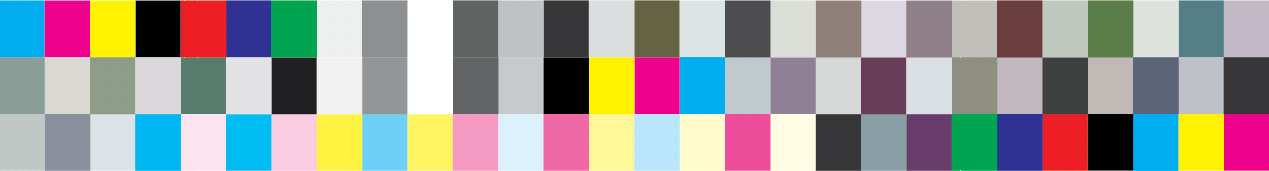
Additional Support
- Ask Your Expert - Submit a job ticket and provide access to our tech support team
- Contact Your Coach - If you have the Coaching Support service, contact your coach for a remote session or to update your roadmap.
- Log into E-Learning System
Video
-
This tutorial shows you how easy it is to measure color bars using Chromachecker Capture software using an i1 instrument. ChromaChecker supports all color bars, all presses, and all instruments making it the optimal system for color quality control checking, correction, and reporting.
-
The starter kit provides the target and white/black backing for ensuring the instrumentation is ISO compliant and the environment is within manufactures specifications. Also included in the kit is an E-Factor printed exercise for establishing an appropriate tolerance for acceptable color shift for your production environment.
-
This tutorial demonstrates how to configure ChromaChecker Uploader to use ChromaChecker Print Inspector for analysis
-
This tutorial shows how Chromachecker Capture scans control strips that include spot colors as part of your overall color quality control program.
-
How to find the best match to any color sample, physical, or Lab, or Library colors.
Related Topics
Contact ChromaChecker Support
Additional information and Support Form is available for logged users.