December 23, 2020
Personal Data Access
This page guides you to editing, correcting your Personal Data
1. Main User
Access to data for editing/ correcting purpose
- Login to Chromachecker website using main User credentials
- Go to the Top menu bar and select "Manage Account"
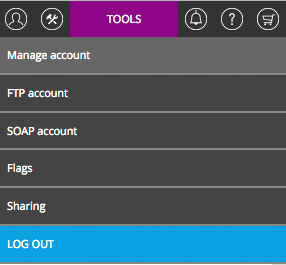
- Edit your data, then Save changes
Deleting Account and all Data related to.
In the Menage Account on the bottom, there is a link to initiate the Account Deleting procedure. Perform it to completely delete your data from the ChromaChecker servers. If your Organisation will continue using this account you should replace your Personal Data with a new Organisation Representative. ChromaChecker offer is addressed to Organisations/ Companies/ Institutions — technological setting, production data
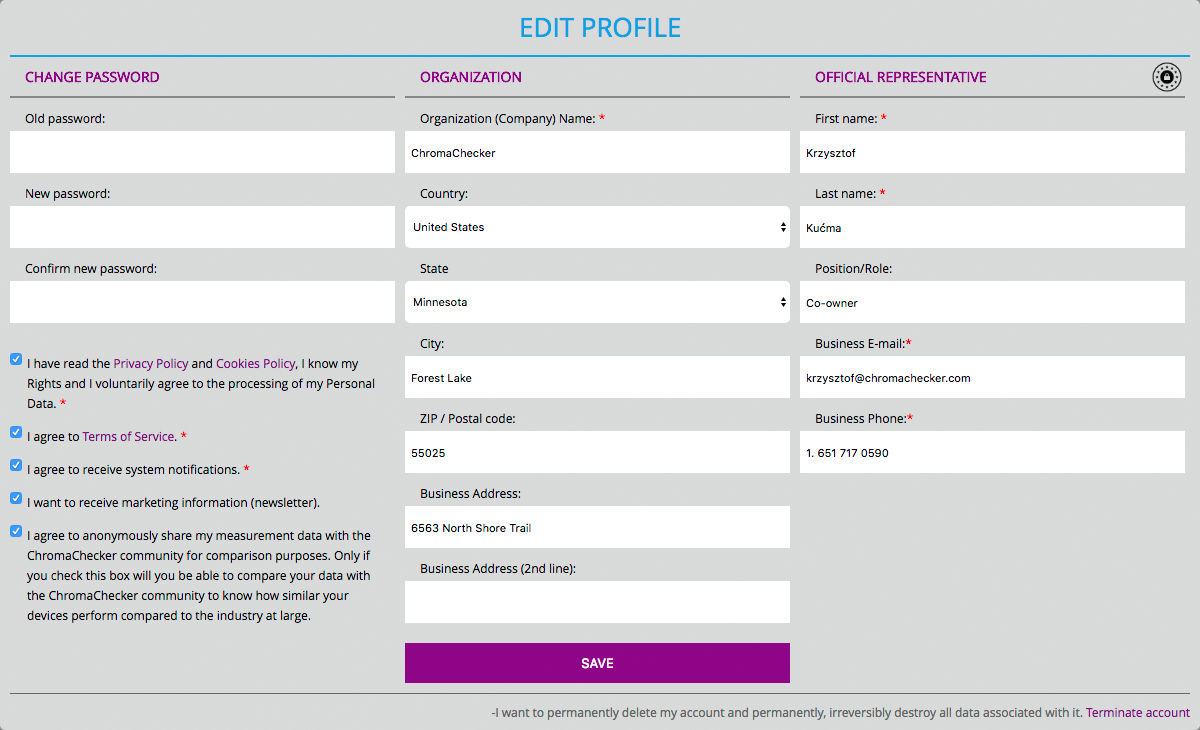
2. An Operator, Manager, or another member of the Organization's staff
- Go to ChromaChecker Operator's website or launch iPad Application
- Click on User Icon

- Edit your data, then Save changes
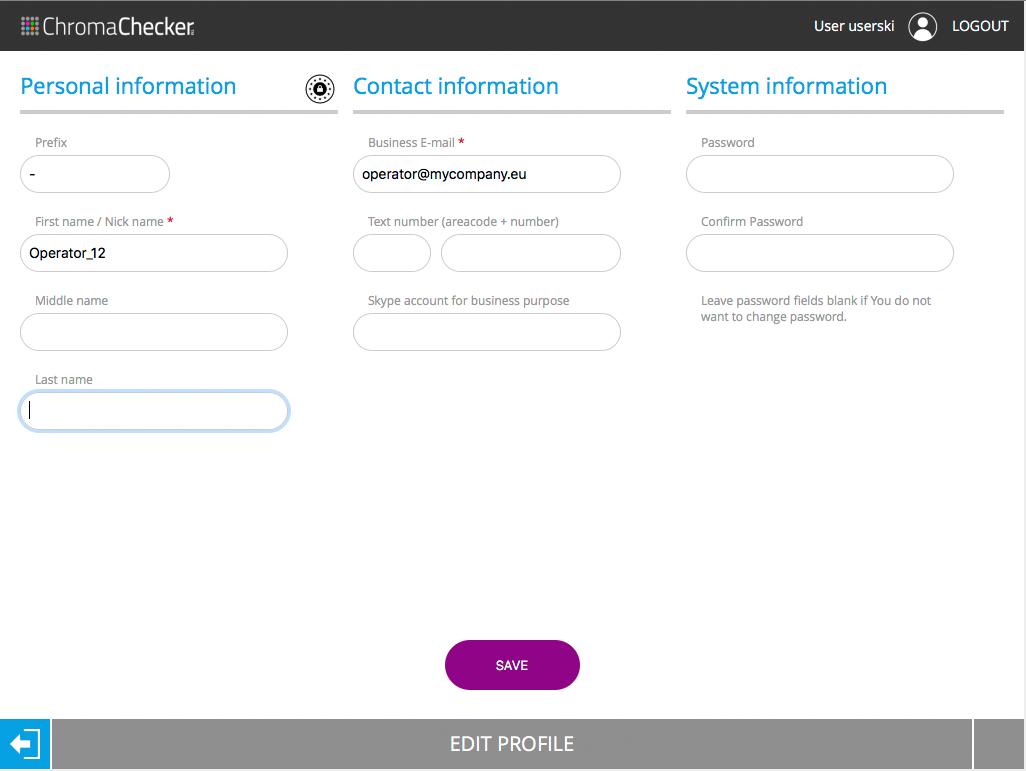
Contact ChromaChecker Support
Additional information and Support Form is available for logged users.