Snowflake Distribiution Roundtrip
The user may only change how big is the step or each axis L, a, b independently.
In most cases we advice to start with a* axis then apply lower value for the L* axis and higher for b*axis
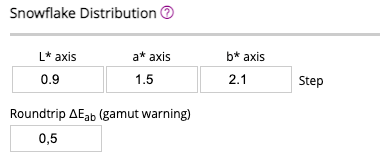
Due to the human perception in many situations different numbers produces similar visual difference
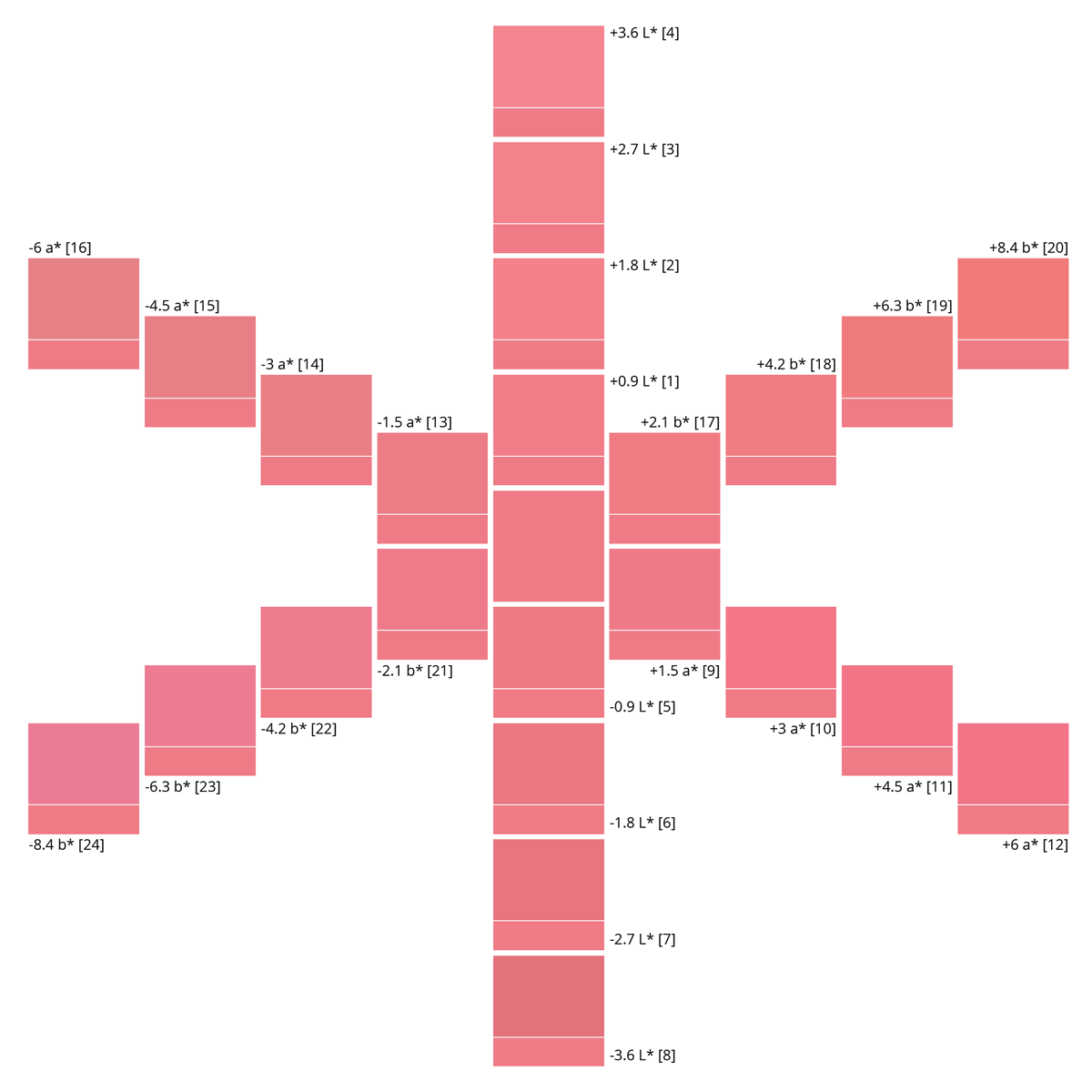
Please note that in some situations too big a step may exceed the output device gamut. In such a situation, the user may reduce steps or try to reproduce color on the divide that offers a larger gamut.
Roundtrip ΔEab (gamut warning)
This is a limit definition that trigger warnings in situation where sample is out of the gamut. Out-of-gamut patches are outlined.
| Roundtrip 0.3, 16-bit | Roundtrip 0.3, 8-bit | |
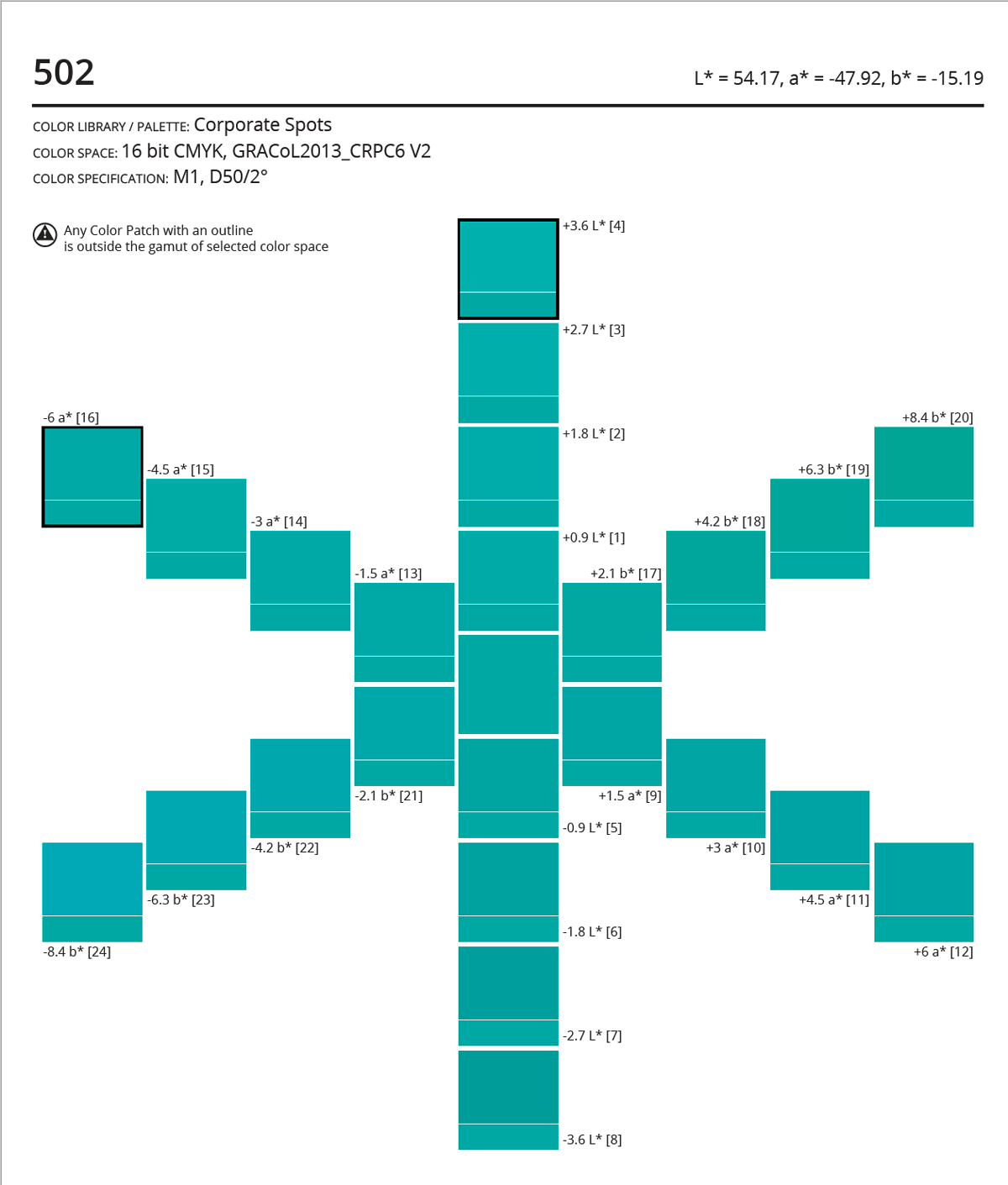 |
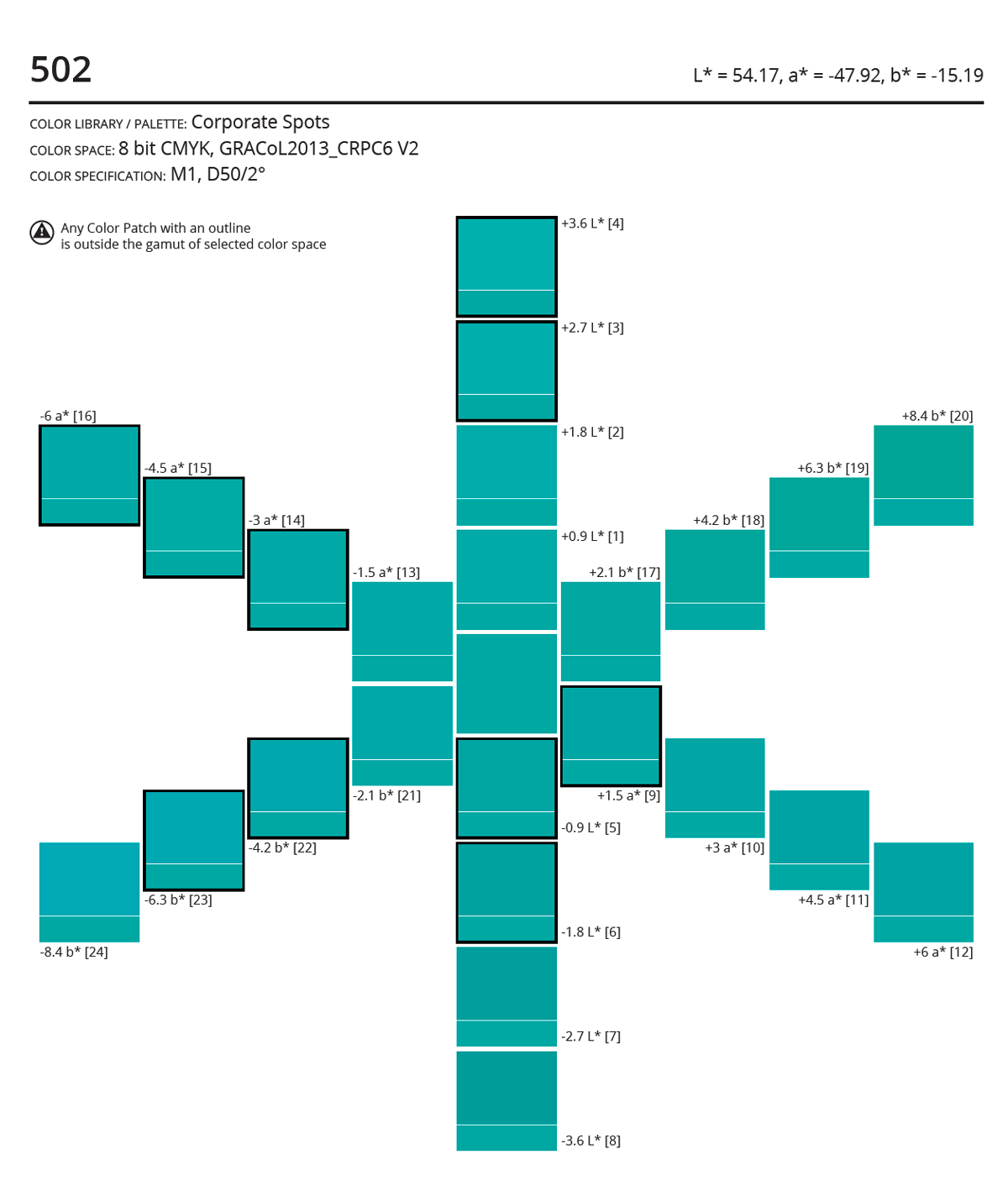 |
Important note:
If you are working using 8-bit workflow some samples are not able to be addressed very accurate and the value might be visible!. Depending on sample and gamut ΔEab can be > 0.7 and that might exceed user expectations!
In such case switch to 16-bit can be used , but it is important to check if current print workflow has no limitations and ICC profile is created with 16-bit depth. Also number of cluster used for profile generations is highest and data optimization/smoothing has been applied without loosing accuracy.
Conclusion
Roundtrip function can check not only if sample is outside gamut , but if accuracy of the addressability match the expectations.
Contact ChromaChecker Support
Additional information and Support Form is available for logged users.