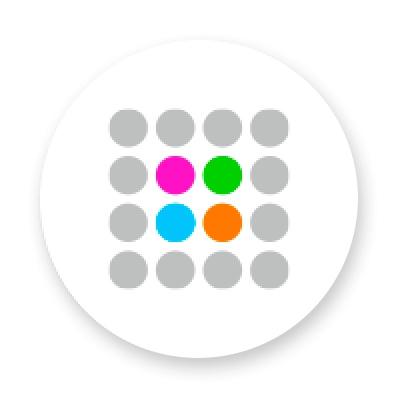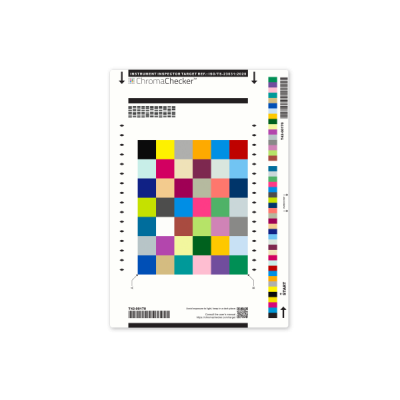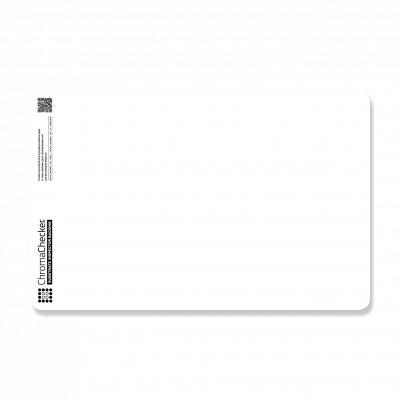Specification
Specifications
| i1iO for i1Pro 3 & i1Pro 3 Plus | |
| Calibration | Automatic on Integrated Calibration Reference |
| Communication Interface | USB 1.1 |
| Connectivity | Powered USB port |
| Dimensions (length, width, height) | 510 x 460 x 170 mm, 20 x 18.1 x 6.7 (Width x Depth x Height) |
| Experience Level | Intermediate to Advanced |
| Macintosh | MacOS X 10.13x, 10.14x or 10.15x (with latest upgrades installed) |
| Measurement Background | White |
| Media Thickness | Max. 10mm, Max. 33mm with optional Z-Axis Spacer |
| Package Dimensions (length, width, height) |
254.0 mm X 609.6 mm X 584.2 mm (10” x 24” x 23”) |
| Patch Size | Minimal Patch Size in Scanning Mode: 16 x 16 mm (0.63” x 0.63”) with i1Pro3 Plus |
| Scanning Area | Positioning Area: 32 x 23 cm, 12.6” x 9” (Width x Height) |
| Scanning Capability | Yes |
| Shipped Weight | 6.849 kg (15.10 lbs.) |
| Single Pass Scan | Yes |
| Voltage | 100 to 240 VAC, 50 / 60 Hz |
| Warranty | Twelve (12) months from the date of sale, unless different local regulations apply. Product registration is required to receive X-Rite technical support during the warranty period. Registration can occur directly through the software, on our website, or via phone. Users are encouraged to register their product within the first 30 days of use. |
| Weight | 4.5 kg, 9.9 lb (without i1 Pro device) |
| What's Included? | i1iO table; Replacement Glider Ring; Auto rating power supply 100 – 240 VAC, 50/60Hz; Main power cable; USB cable; Quick Start Guide |
| Windows | Windows 8.1, 10 (with latest Service Pack installed) |
Video
-
This tutorial shows how to measure spot colors as a virtual control strip using the artwork on the printed sheet.