April 10, 2023
CC Capture and Barcodes
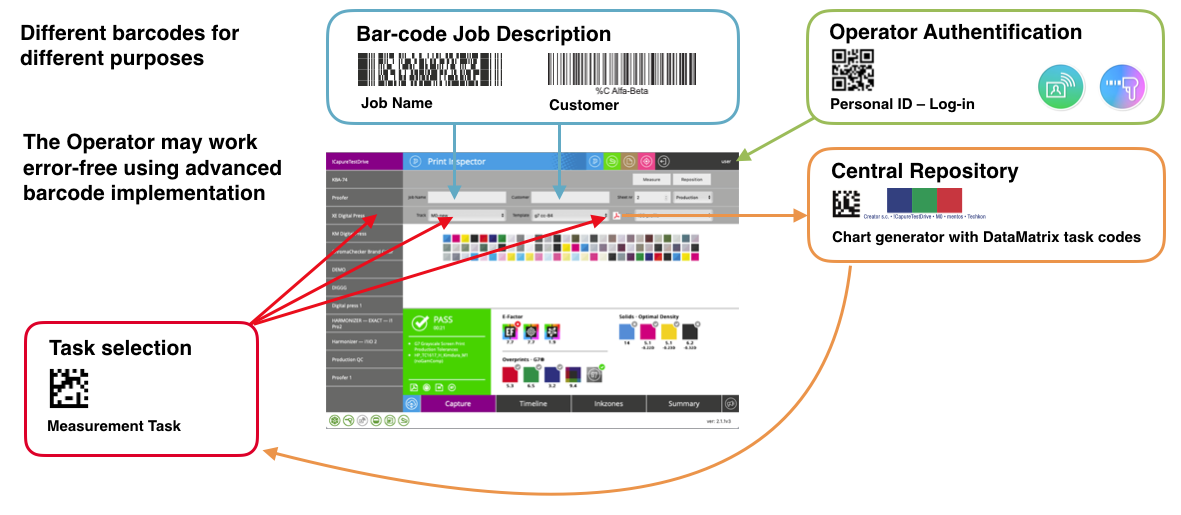
Capture 2.1+ offers a very easy-to-implement bar-code automation. Now the Operator can use a barcode reader to:
- Log into Capture - no more need to enter credentials manually. To get a Personal ID QR code click on the user name in the right top corner, and download bar code.
- Apply Job name and customer meta data to the job with "Job Name" and or "Customer" variables. If your RIP can generate description a tag line containing job and or customer information, simply set barcode font to get dynamic bar code containing this information without manually entering it.
- Download control strip with dynamically generated DataMatrix (Bar) code that sets all scanning parameters in less than one second.
Order ChromaChecker CC-2D barcode reader to get full plug-and-play error-free operation. You may use also any compatible device - but manual setup maybe required.
To learn how easy is to work with barcodes - perform our dedicated bar-code Capture Exercise.
Contact ChromaChecker Support
Additional information and Support Form is available for logged users.