Find the closest color on your printer: Grid Tool
Use Color Grid tool
Color Grid tool makes it possible to find the closest color on non-profiled printing devices. Ideally, you will want your print calibrated, to ensure it is consistent over time. If you are not sure, use ChromaChecker Print Inspector to measure a printed target out of the target over time to ensure consistency. Once you know that the printer is consistent, then use Color Grid to print a series of similar color patches to your reference so that you can then visually pick the best color match to your desired reference. This is a manual matching solution that can be used with virtually any printer (including printers with RGB system drivers).
The first step is to create and print color tables with similar values as your desired reference value(s). It is important to judge the samples under the same lighting conditions that your customer will be used to assess the color match. The correct lighting for viewing is critical due to metamerism issues that can dramatically change how visually close the same color match appears under different lighting. To learn more about this issue here.
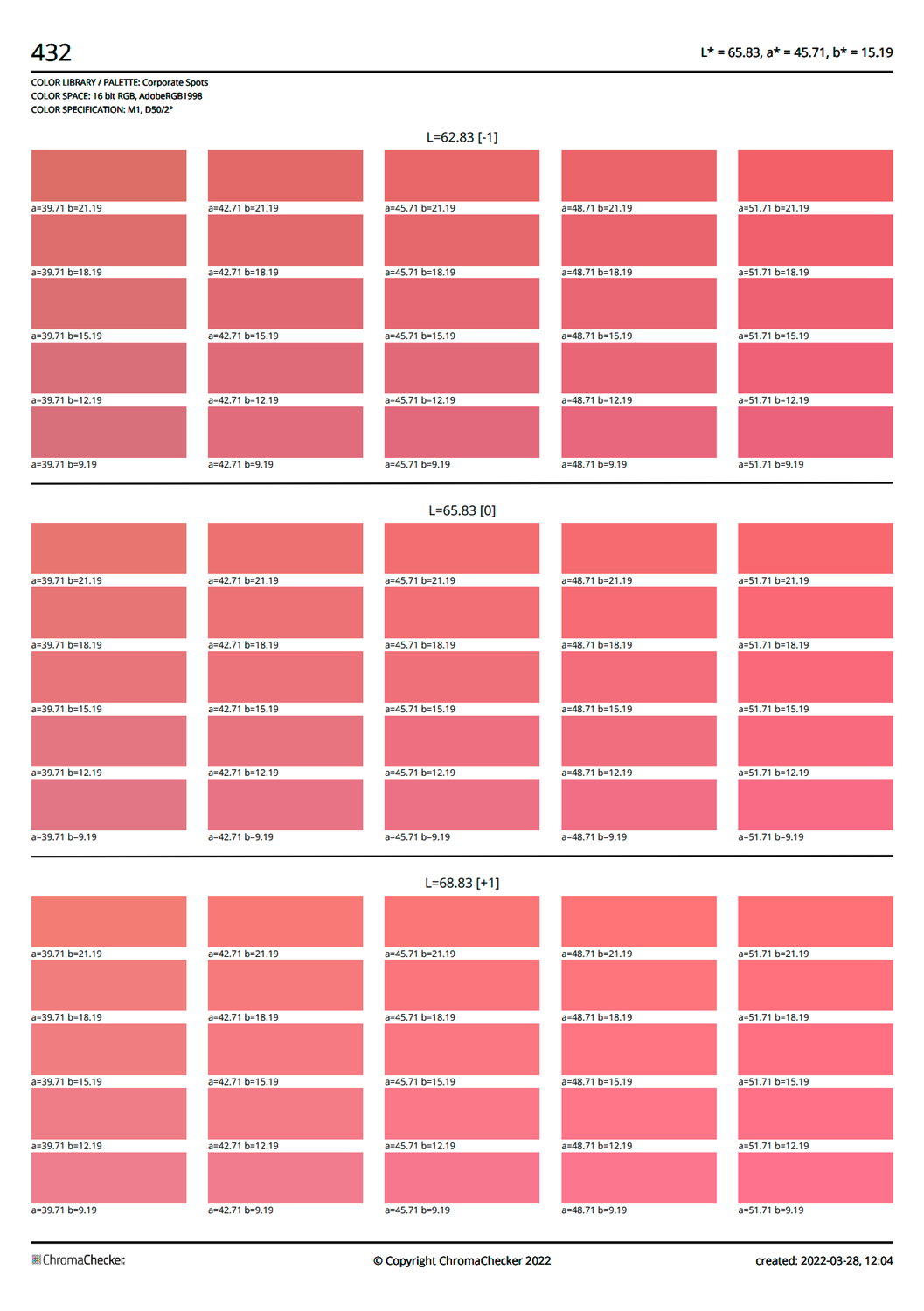
The Color Grid tools allow the user to specify the color space to be used in the PDF and separately the color space used for the printed description of the color.
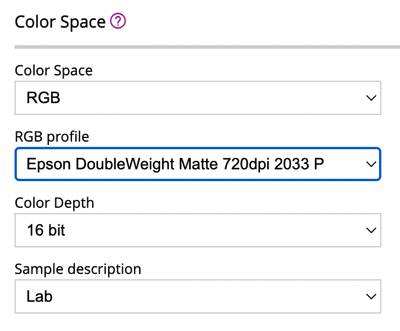
Object in PDF are addressed with RGB values, description printed on bellow each sample uses Lab values
If you are using an RGB Printer without a specific profile to generate the PDF but Lab for description. The new corrected value has to be used as a corrected-for-printer "fake" value - a new sample in the Library have to be created to use Snowflake.
Methodology:
Target Lab → Grid → visual assessment → Corrected "fake" Lab coordinates
Create a new palette with "fake" values only for printing purposes!
Corrected "fake" Lab coordinates → Snowflake → measurements → Tolerances
Note
Please take into account that a non-perfect-color-managed system is also inaccurate rendering samples in all arms of the snowflake are generated and tolerances created that way requires individual measurements.
Contact ChromaChecker Support
Additional information and Support Form is available for logged users.