RHT-USB troubleshooting
Your CC USB-RHT should work as a Plug'n'Play device, however, some issues may occur.
The device requires an extremely low current of 20 mA - but the voltage should be 5,0V
Potential issues:
- Missing system driver
- Extention cable too long - If you are using an extension cable make sure that the device is working fine without it first. The optimal length should be less than 10 m - but in some cases, it can work on much longer distances with no problem. (up to 25 m). The extension cable has to be created strictly according to technical specifications based on twisted pairs cable.
Connect USB BUS converter (USB plug) with RHT Sensor, plug USB into a USB socket, launch CC Capture.

The converter is built into a USB plug. If connected properly to the USB socket and CC capture launched red LED should flash every 20 sec.
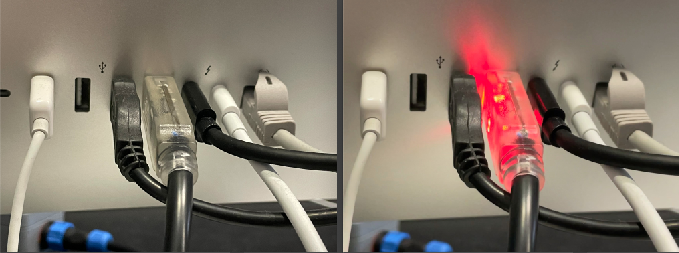
If the device is not flashing check if the system recognized it properly:
Go to Device Manager (PC) - USB section look for: C232HM-EDHSL-0
If the device has no valid driver, please download and install it manually.
Download drivers (32, 64-bit) here (for Windows select ver. 2.12.36.4)
Mac users should not experience driver issues!
If a problem exists - try to create a new fresh user account in your system and repeat the test.
Contact us if the problem is not solved.
Contact ChromaChecker Support
Additional information and Support Form is available for logged users.