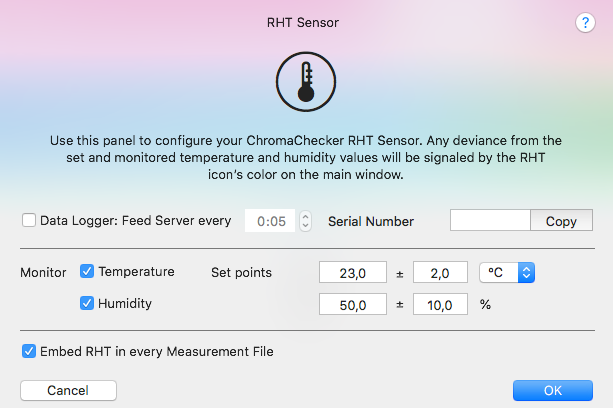RHT USB Sensor/DataLogger
 |
RHT-USB is an industry-grade Sensor/Datalogger designed to work with CC Capture.
Depending on specific user requirements RHT data can be attached to every single measurement or Datalogger mode can be enabled - in this scenario RHT data are exported frequently to the CC server.
RHT sensors are factory digitally calibrated and do not need recalibration.
CC Capture Installation Procedure
- Connect the Sensor unit with the Controller unit. If required dedicated extension cable can be used
(up to 10 meters). - Plug the Controller unit into the USB socket in your Mac or PC. No additional driver installation is required.
- Launch CC Capture ver. 2.2 (or above)
- Setup RHT Sensor Preferences - to enter click the thermometer icon on the bottom

In order to use the Datalogger feature, a unique serial number has to be registered in Environmental Inspector (visible after sensor connection).
A range for Temperature and Humidity will determine an icon color - green in the range, red - out of range.
CC Uploader Installation Procedure
The connection procedure is very similar to CC Capture - the main difference is CC Uploader can't embed RHT data in every Measurement File (CC Uploader is not editing content of uploaded files - can only change the name)
Sensor Specification
Sensor performance - Temperature
| Parameter | Condition | Min | Typ | Max | Unit |
| Resolution | 0.1 | °C | |||
| Resolution | 16 | bit | |||
| Accuracy | +/- 0.1 | +/- 1 | °C | ||
| Range | -40 | 125 | °C | ||
| Repeatability | +/- 0.2 | °C | |||
| Drift | < 0.1 | °C/yr |
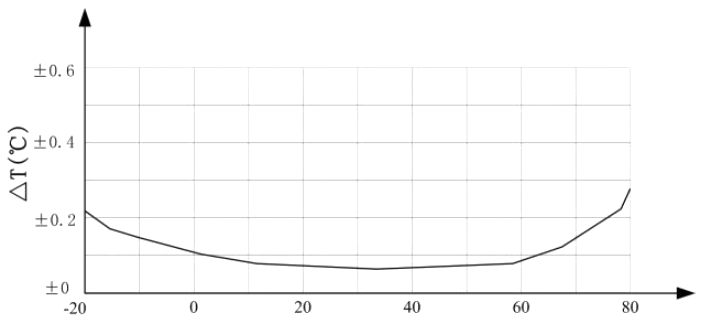
Sensor performance - Relative Humidity
| Parameter | Condition | Min | Typ | Max | Unit |
| Resolution | 0.1 | %RH | |||
| Resolution | 16 | bit | |||
| Accuracy | 25°C | +/- 2 | %RH | ||
| Repeatability | +/- 0.1 | %RH | |||
| Drift | typical | < 0.5 | %RH/yr | ||
| Sluggish | < 0.3 | %RH |
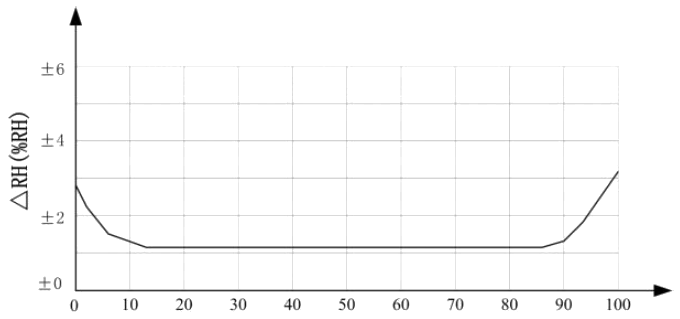
Related Topics
Contact ChromaChecker Support
Additional information and Support Form is available for logged users.