Troubleshooting CC Uploader
- Start with the local function - files are copied or moved to the local subfolder. Check if the names are correctly changed.
- Before launching, ensure that files can be correctly recognized by the auto-track feature - that is absolutely required! (Press name, Paper name!!!)
- Check files with manual upload if they are interpreted properly
- Check if you specified an extension for the file of the kind you want to transmit.
- Check Your Subscription for all Inspectors — If expire, renew it.
System log can help to resolve issues - it returns error codes / below the list:
General Errors
|
Error code |
Description |
Message |
|
E001 |
Subscription expired. |
Subscription expired. Go to the website and check the subscription status. |
|
E002 |
No patches were found. |
No patches were found. Check instrument/software settings. |
|
E003 |
Upload failed due to database connection issues. |
Database connection issues. Check website/ server connection. |
|
E004 |
Wrong measurement conditions. |
Wrong measurement conditions - possible mismatch. Check both application and track/ tool preferences (M0, M1, M2, M3) |
|
E005 |
Wrong mode. Mode shall be either production or makeready. |
Wrong mode. Mode shall be either production or makeready. |
|
E006 |
Wrong backing. Backing shall be either white or black |
Wrong backing. Backing shall be either white or black. |
|
E007 |
The filename cannot be empty |
The filename cannot be empty. |
|
E008 |
Requested track not found. |
Requested track not found. For auto-recognition mode check settings - both application and website require a perfect match. |
|
E009 |
Wrong login/password combination. |
Wrong login/password combination. Note: SOAP protocol uses separate login/ password combinations. Consult the user manual to learn more. |
|
E010 |
No tracks were found. |
No tracks were found. |
|
E011 |
Spectral data are missing. |
Spectral data are missing. |
|
E012 |
Wrong color definition. |
Wrong color definition. |
|
E013 |
Date format unrecognized. |
Date format unrecognized. |
|
E014 |
The sheet number must be an integer. |
The sheet number must be an integer. |
|
E015 |
Unknown dryback value. |
Unknown dryback value. (E015) |
Instrument Inspector Specific:
|
Error code |
Description |
|
|
E101 |
Instrument Inspector Subscription expired. |
Instrument Inspector Subscription expired. Go to the website and check the subscription status. |
|
E102 |
No Instrument - Target pair found. |
No Instrument - Target pair found. For auto-recognition mode check settings - both application and website require a perfect match. |
|
E103 |
The measured file does not have the required list of patches |
The measured file does not have the required list of patches. |
Other tools that can help solve potential issues
1. Check for Updates - the problem might be already solved!
The current version supports the "Check for Update" feature (top menu) feature that is also activated the application is launched. We recommend using the most recent version.
2. Application Log Window
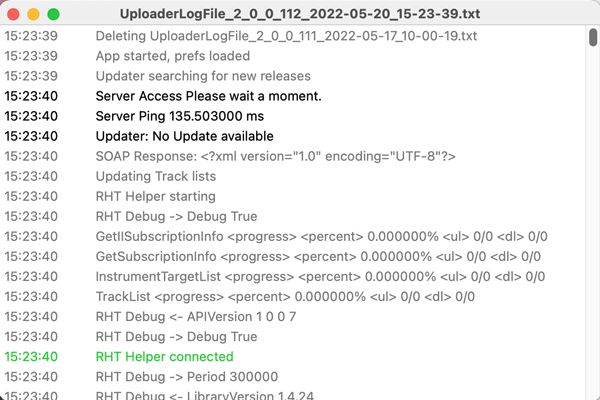
This Window stores the most important information about Application
3. Send Feedback
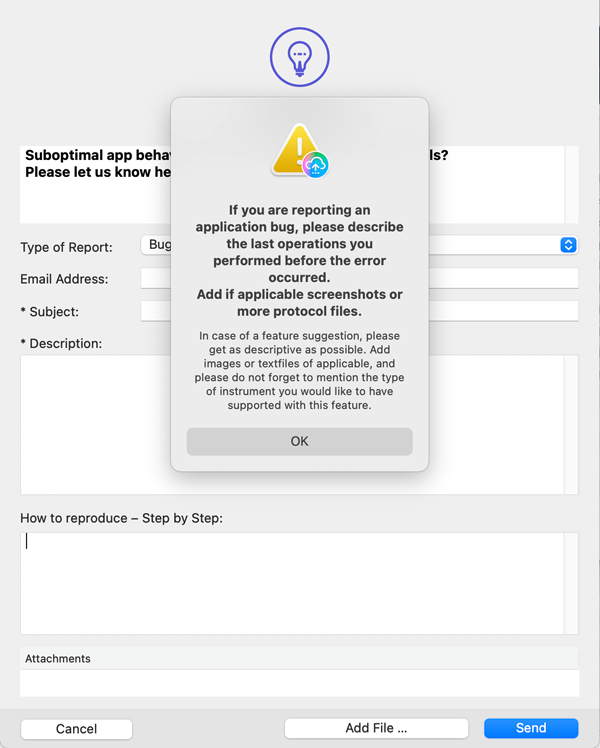
This option is in the top menu — use it to report all issues directly to our developers. Follow all on-screen instructions and send us a complete issue description, please.
Contact ChromaChecker Support
Additional information and Support Form is available for logged users.