Welcome to Instrument Inspector (no target)
Congratulations, You successfully registered Your instrument!
The next step is to validate your instrument and create a baseline. This is done by first adding the target. ![]() Add Target here.
Add Target here.
Why do you need Target and how you can get it?
There are a couple of targets that the user may use to track and compare instruments. You may print and measure Media Wedge 3.0 - it can be registered as Target and used with Instrument Inspector however it offers limited capabilities and in most cases is not stable and resistant. The user may also use X-Rite ColorChecker or some other types of target.
T-42 Instrument Inspector Target
We recommend CC T-42 Instrument Inspector Target. It is manufactured according to ISO/TS23031:2020
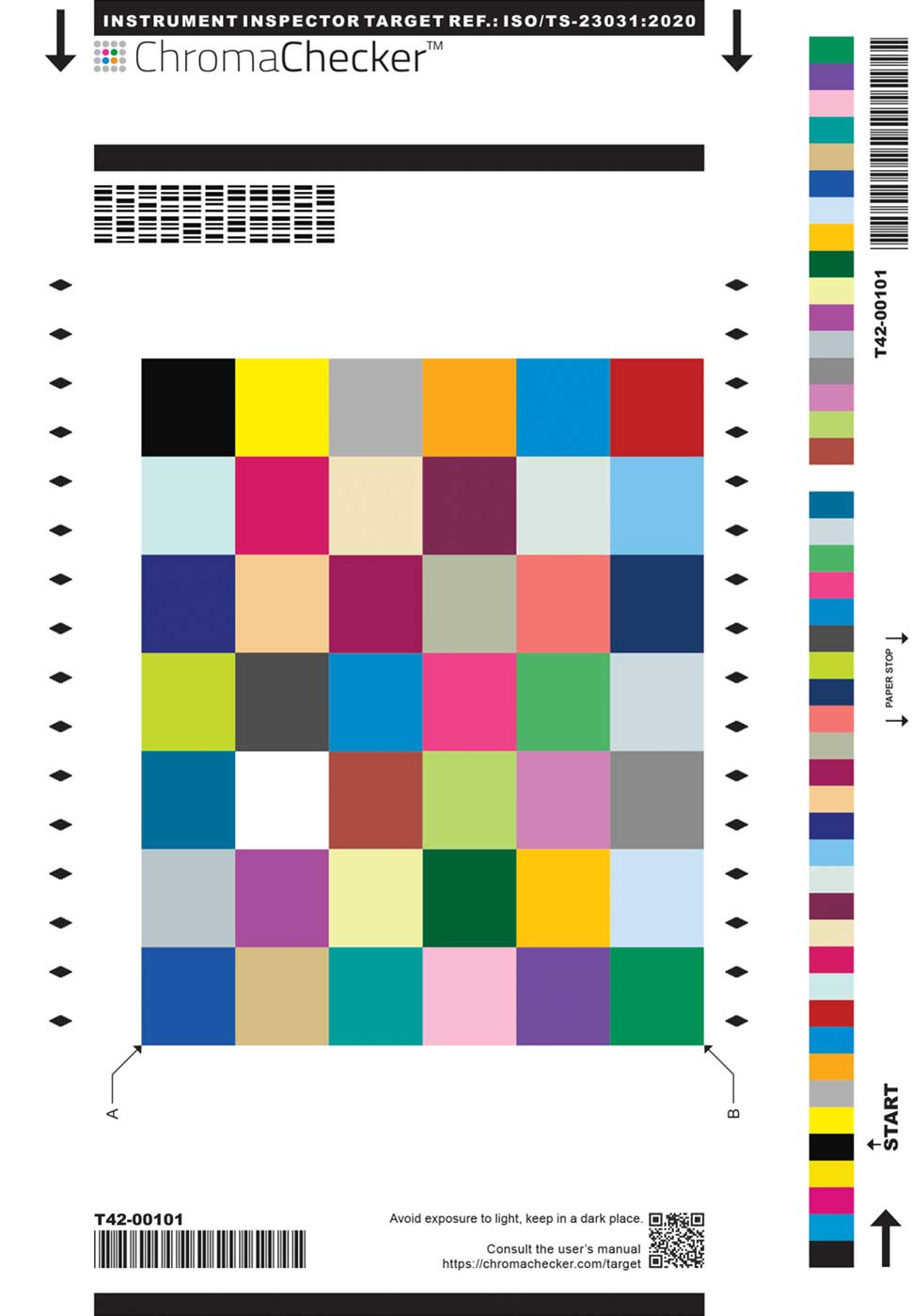 |
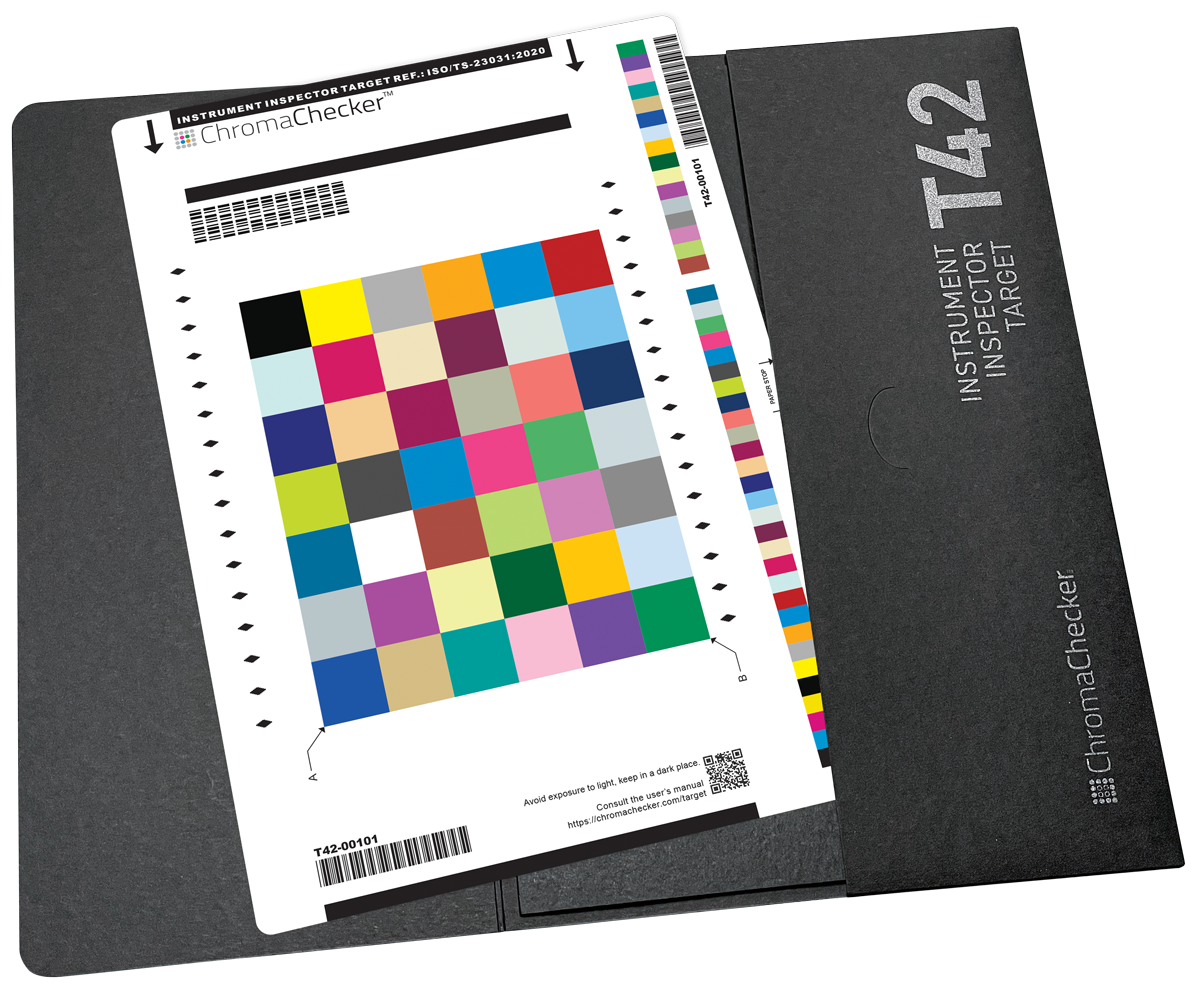 |
To learn more about T-42 click here |
|
With T-42 it is easy to compare most of the instruments on the market - the same Target can be measured with different instruments. Even with only one -some differences can be observed when switching measurement modes (e.g. scan vs. spot).
Understanding instrument limitation and practical (not declared by vendors) inter-instrument agreement is a key to managing differences properly.
Contact ChromaChecker Support
Additional information and Support Form is available for logged users.