July 5, 2022
Uploader Authentication
- Download the Uploader Software and complete installation. This software is included with your ChromaChecker license and is available on both Windows and Macintosh versions.
- The software can be loaded on any workstation and mapped to any folder on the network or folder on a local workstation.
- Go to the Admin window and enter SOAP credentials — to confirm click on the "Check Connection button" - if your login/password combinations are ok and your subscriptions are valid corresponding information will be displayed. To get SOAP credentials — go to SOAP preferences set a password and save it.
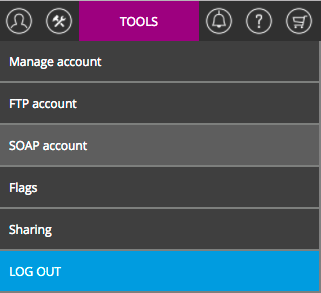
> 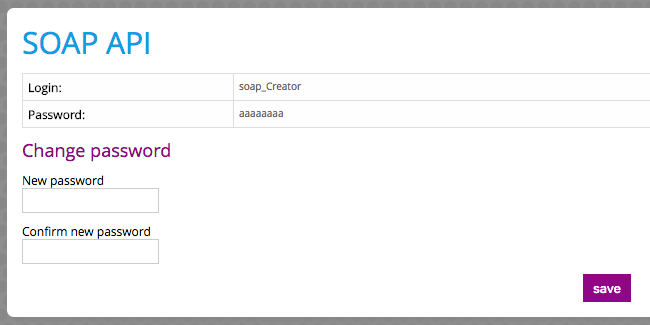
PDFs
Related Topics
Contact ChromaChecker Support
Additional information and Support Form is available for logged users.