CC Products »
CC Capture »
Supported Instruments »
Calibrate ColorChecker Studio (Xrite i1Studio) »
Measure Target (Scan Chart)
January 9, 2023
Measure Target (Scan Chart)
To scan the Chart (measure target) Calibrate the Instrument first, then turn the knob into the bottom position.
Follow the instructions below:
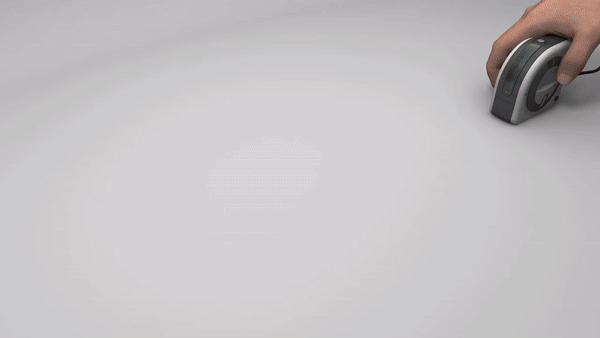
Always start from White before the first Patch and end on the White after the last one. Keep the button pressed when sliding.
Use CC Substrate Backer.
Contact ChromaChecker Support
Additional information and Support Form is available for logged users.