Quick Start — Report Labels
 |
Easy and fastWatch a video presentation based on X-Rite iSis - for all instruments Label Printing is exactly the same) |
- Measure (function currently available in Print Inspector and Color Inspector)
- Hit the Printer icon on the Report (the bottom-left corner)
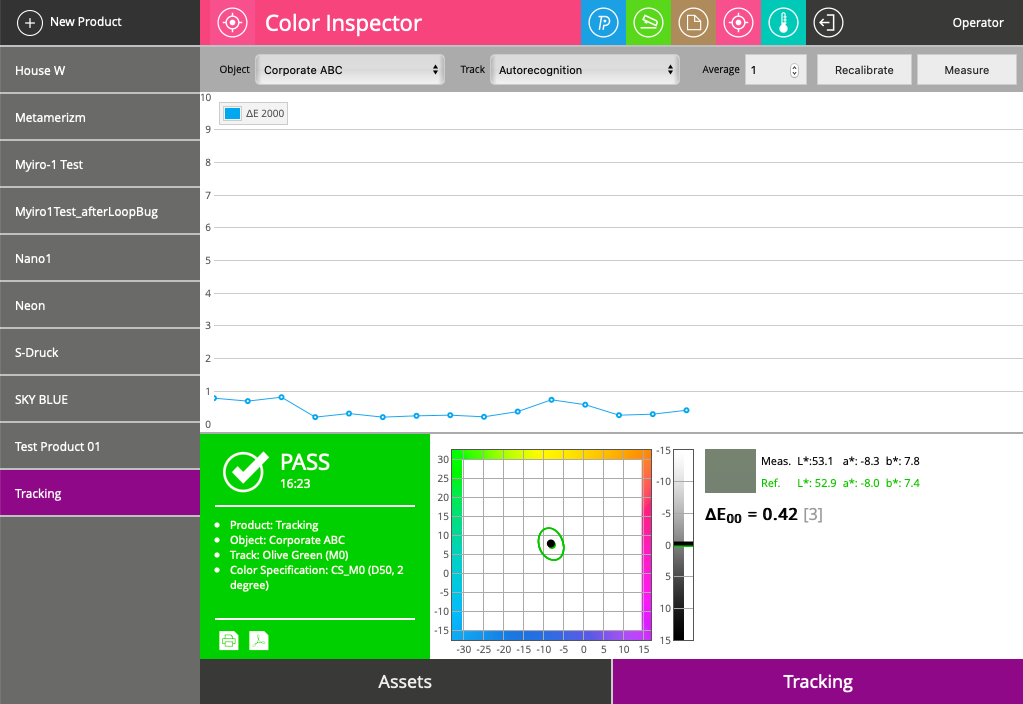
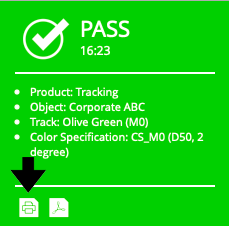
- Done! — Stick the Label!
How to?
If you want to print a Label Report set up your printer in Capture. 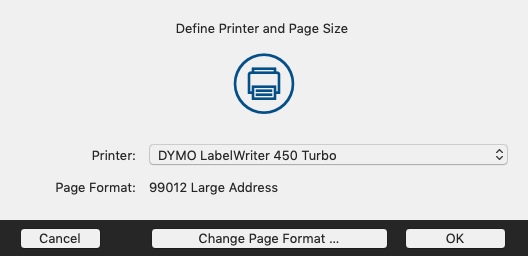
Note that Capture support limited label sizes - consult the list below.
When the scan is complete the operator may want to print a label on a selected printer or save it to the pdf file.
Report content
All mandatory parameters listed in assigned to the track Tolerance set will be reported. If any is missing - edit the tolerance set. You may want to make a copy of the existing one and create a custom version that reflects your needs.
Save Label as PDF
As an option hit the PDF icon instead of Printer Icon to save a report to file.
Quick report templates — supported LabelWriter labels:
A. 36mm x 89mm (1 4/10 x 3 1/2") landscape
99012 Large Address
30321 Large Address
Margins: T=5,67 B=1,52 L=1,52 R=1,02
Up to 4 lines of description, up to 16 parameters reported or 8 + QR code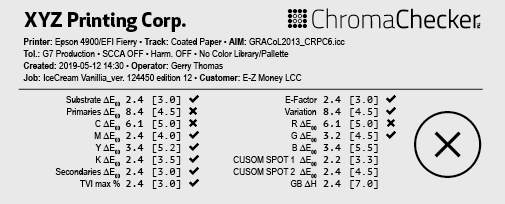
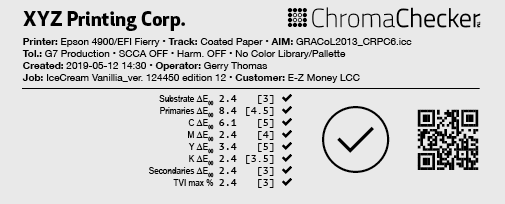
B. 28mm x 89mm (1 1/8 x 3 1/2") landscape
30251 White Address
30252 Address
30320 Address
99010 Standard Address
Margins: T=5,84 B=1,52 L=1,52 R=1,02
Up to 4 lines of description, up to 8 parameters reported (no QR code)
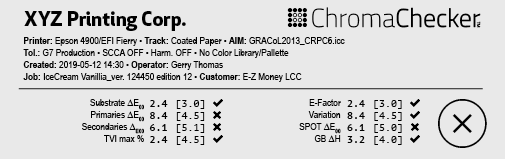
C1. 59mm x 102mm (2 5/16 x 4") portrait
Shipping Address
30364 Name Badge Label
30857 Badge Label
Margins: T=5,93 B=1,52 L=1,44 R=1,02
C2. 54mm x 101 mm (2 1/8" x 4")
99014 Shipping
99014 Name Badge Label
30323 Shipping
Margins: T=5,42 B=1,52 L=1,52 R=1,02
Up to 6 line of description, up to 32 parameters reported + QR code 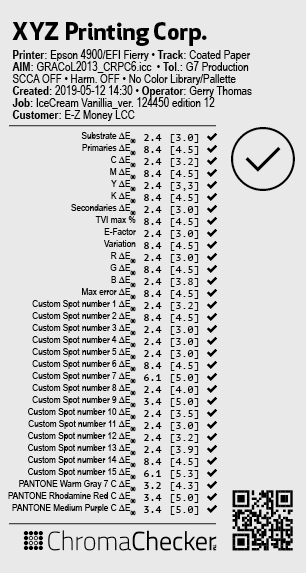
D. 54mm x 70 mm (2 1/8" x 2 3/4") portrait
99015 Diskette
30325 Diskette
30258 Diskette
Margins: T=5,59 B=1,52 L=1,44 R=1,02
Up to 6 line of description, up to 18 parameters reported + QR code
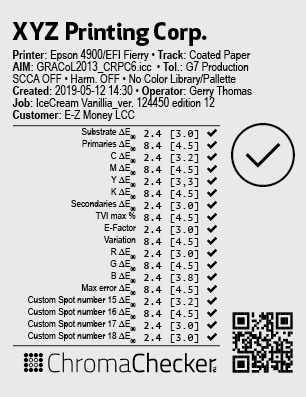
E. 59mm x 190mm (2 5/16 x 7 1/2") portrait
99019 Large Lever Arch
Margins: T=5,93 B=1,52 L=1,44 R=1,02
Up to 6 line of description, up to 74 parameters reported + QR code 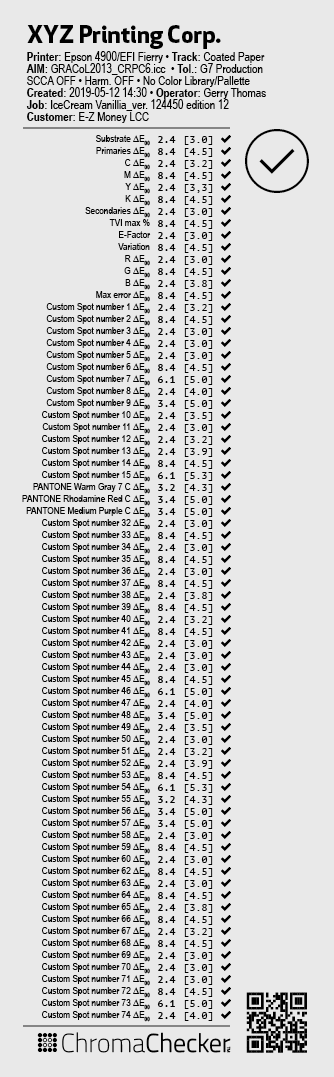
The content of the report is defined in the tolerance set assigned to a specific track. The user may define all key elements:
- content of description (Printer name, Track name, Aim, Tolerance set, SCCA, Harmonization, Color Library/Palette, Date of creation, Operator, Job name, and Customer name)
- optional QR-code ( direct link to the full online report or dedicated info page)
- results - key report parameters
The size of the label is defined by Capture Operator and is related to the size of labels loaded into the printer.
Other non-label sizes (coming soon):
- J. Letter 8½ "× 11"(216 × 279 mm)
- K. Legal 8½" × 14" (216 × 356mm)
- L. Tabloid 11" × 17"(432 x 279 mm)
- M. A3 (420 x 297 mm)
- N. A4 (210 x 297 mm)
- O. A5 (148 × 210mm)
Video
-
This tutorial covers the use of Chromachecker Capture to operate an x-Rite iSis spectrophotometer.
Related Topics
Contact ChromaChecker Support
Additional information and Support Form is available for logged users.