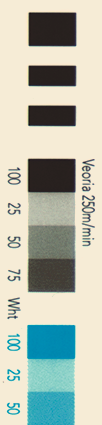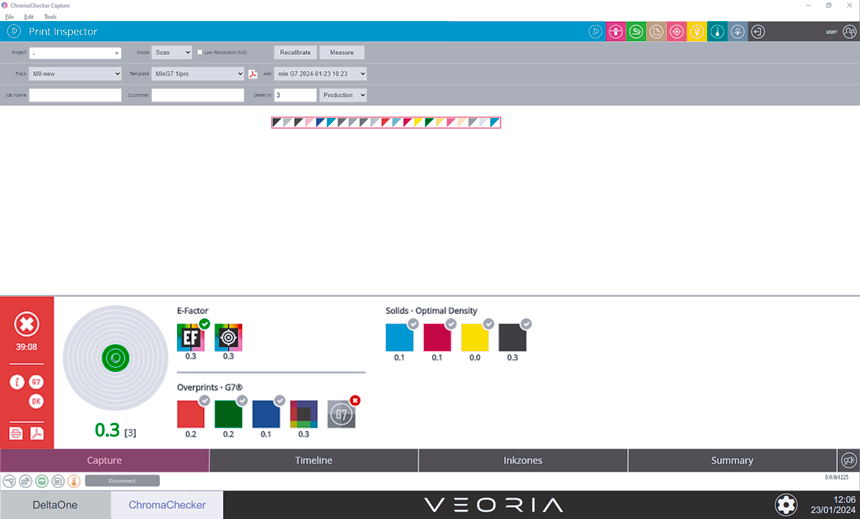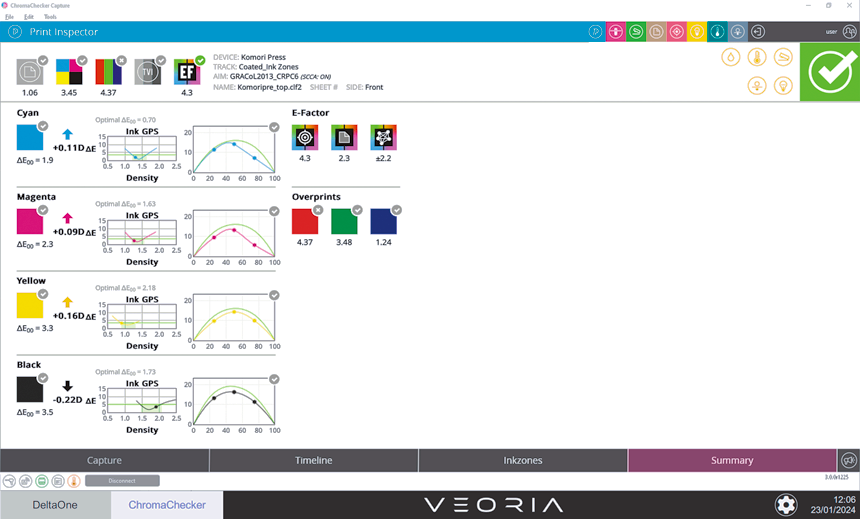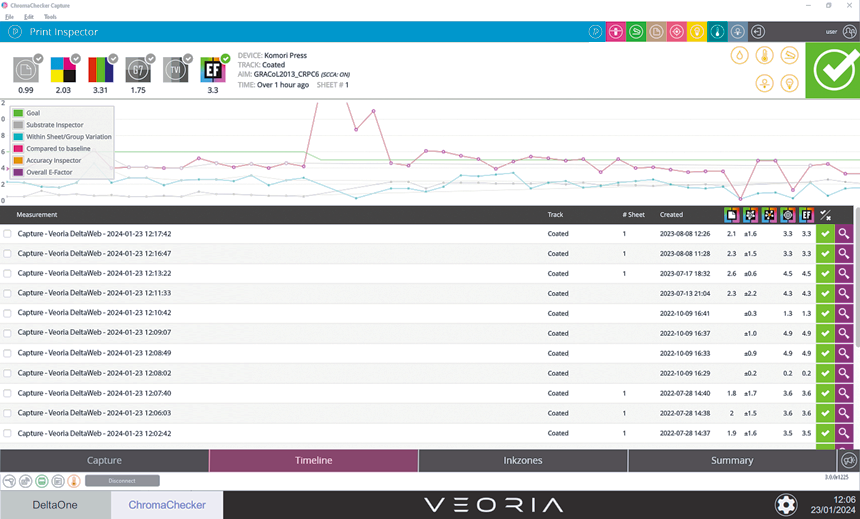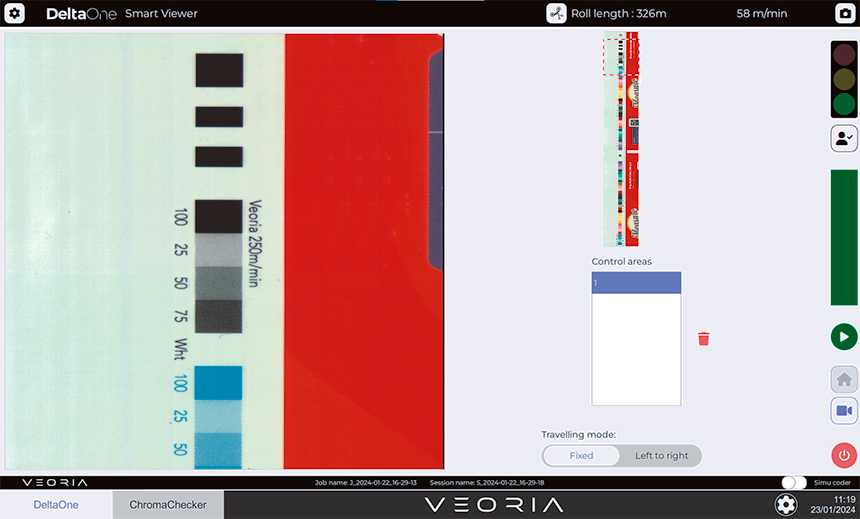April 22, 2024
Veoria DeltaOne and DeltaWeb
Veoria inline spectrophotometers are custom-designed to meet the color challenges of the printing industry.
The solution can work with any Web printing device: Flexographic, Web Offset, Web Digital, or Web Large format.
 |
 |
 |
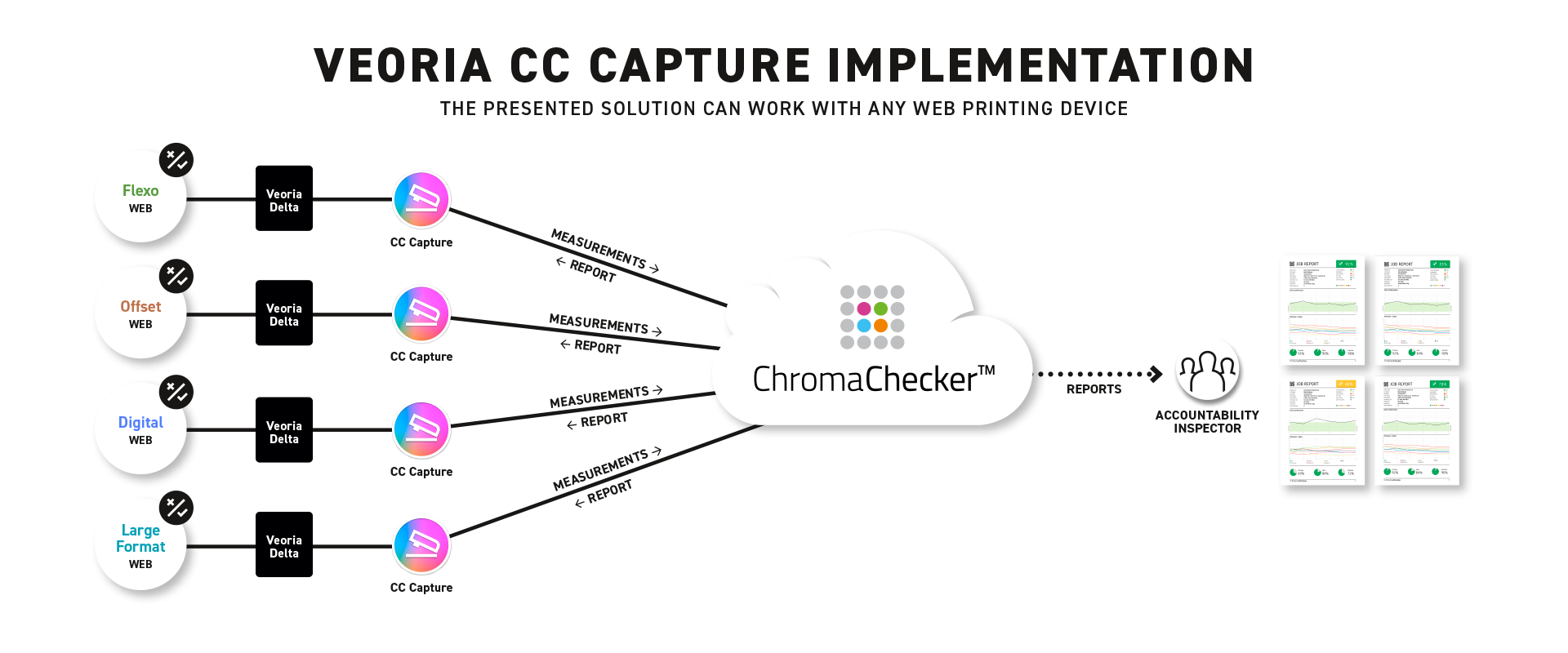
CC Capture Veoria Implementation features and hardware comparison:
Contact ChromaChecker Support
Additional information and Support Form is available for logged users.