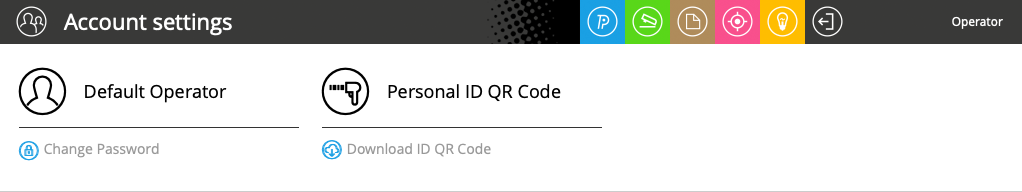Advanced barcode automatization
Areas of bar-code CC Capture integration:
- Operator authentication/sign-in
- Task selection
- Job name
- Customer ID
In order to help Capture recognize destination for various kinds of barcode data, a simple prefix has to be added.
Barcodes can help work faster and error-free. Most of the barcode automatization is built-in to CC Capture. When working in Print Inspector downloaded PDF control-strip will contain a unique Data-Matrix barcode for task selection. Also, the Operator may download his/her personal QR code from Capture (click on operator name in the top-right corner to access it)
We recommend performing three simple exercises to learn how to.
Automatic Job description in pre-press workflow
Most of the RIPs on the market can automatically print Job Name/Job ID. Replacing regular font with barcode font can be a tricky solution. In this case, we recommend using hybrid fonts that are human-readable.
Specification for integration
| data destination | prefix | suggested type of barcode | notes |
| User ID | system restricted (%U) | QR-code, Micro-QR PDF417 | use Accountability Inspector |
| Task selection | system restricted | DataMatrix | use Capture Inspector |
| Job Name | %J | code 39, code 128 | use human-readable barcodes |
| Customer ID | %C | code 39, code 128 | use human-readable barcodes |
| Project ID ID | %P | code 39, code 128 | use human-readable barcodes |
Please don't use % in your naming convention - this character is system-restricted (excluding %J, %C -as described above).
Video
-
This tutorial shows you how to use barcodes for automating the selection of the print condition. The barcodes are generated by ChromaChecker for easy creation and use in production.
-
This tutorial shows you how to automate the entry of metadata for Job Names, Customer Names, and Project Names. This eliminates the need for operators to manually type in the names.
-
This tutorial shows how to automatically log into ChromaChecker using barcodes, QR codes, or ID Cards.
Related Topics
Contact ChromaChecker Support
Additional information and Support Form is available for logged users.