CC Capture Barcode Exercise
Working with Barcodes - three simple exercises
Exercise B1 – Log-in with Personal ID QR code
To avoid typing in your name and password every time you access Capture, download your custom QR code that you can scan with a barcode reader to sign in to Capture. To download your custom QR code, go to the top right corner and click on your user name, and download the code. Print and have it available when you use Capture. To use a bar code reader connect before connecting to the measurement instrument (Refer to manual for more info). Then at the log-in screen, scan your QR code and you will be logged in to the ChromaChecker automatically.
Exercise B3 – Select scanning template with Datamatrix code
Use your barcode reader connected to the CC Capture to scan the following codes.
Observe CC Capture Print Inspector input fields for “Job Name” and “Customer.”
| CC Capture Field: Job Name | Code | CC Capture Field: Customer | |||||
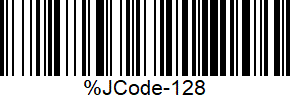 |
Code 128 | 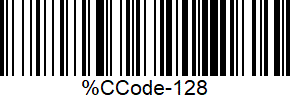 |
|||||
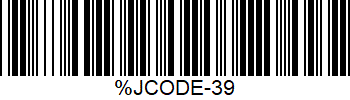 |
Code 39 | 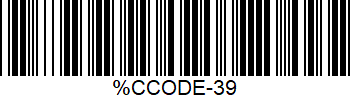 |
|||||
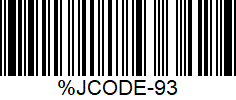 |
Code 93 | 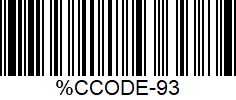 |
|||||
 |
QR Code |  |
|||||
 |
Data Matrix |  |
|||||
| |
PDF417 | ||||||
Please note that:
the prefix “%C” is used for auto-recognition as the “Customer” field
and “%J ”- for “Job Name.”
We don’t recommend using QR codes for job/customer names because it is not human-readable. DataMatrix codes are reserved for defining scanning templates (Press/Substrate/Colorbar/Instrument).
**Note that some fonts can generate barcodes readable by operator - if your RIP can print job name and or customer name and you
replace the font to the barcode - The RIP will automatically update job descriptions.
Exercise B3 – Select scanning template with Datamatrix code
In the measure window within Capture, click on the PDF icon next to “Template” in the CC Capture Print Inspector window to download
Datamatrix code for each template. Download multiple template Datamatrix codes and print and scan codes to see how Capture recognizes each template. Datamatrix codes are very efficient since they can be reduced to the size of one patch.
Contact ChromaChecker Support
Additional information and Support Form is available for logged users.