Basic CMYK Simulation (GRACoL)
Select the Workflow named "Basic CMYK Simulation (GRACoL)," then hit the "Start" button. The application will start by asking you to calibrate your Instrument, just follow the on-screen instructions.
This is limited workflow was created for educational purposes only. Generally this procedure is part of a greater evaluation (calibration, and profiling) to adjust and control your display. In this scenario, it is expected that the display has already been properly calibrated. When this workflow is run without any calibration, it allows you to judge the current condition of the display ability to accurately render color. This workflow provides a good way to audit a third-party solution for controlling the display.
Report
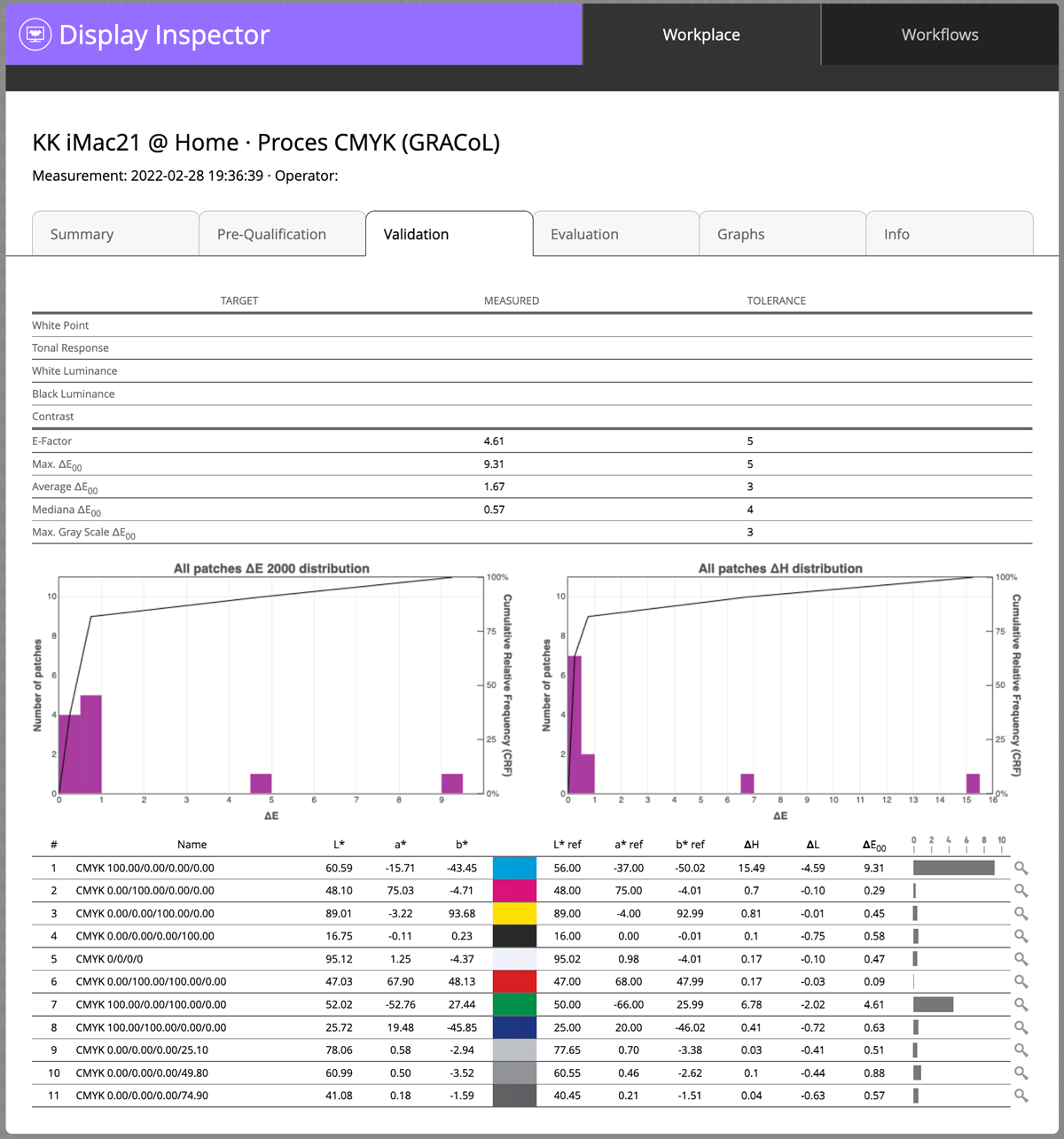
The above report is an example of a good-quality display. Most display's don't allow an accurate rendering 100% printed cyan due to the gamut (range of displayable colors) limitations of monitors. The green overprint (100% cyan+100% yellow) is also a challenging color to render accurately, but most other typical CMYK colors are rendered accurately.
** Additionally, a graph showing out of gamut lines will help to understand two out of the gamut points.
How to define workflows on the ChromaChecker server using the Expert login
This workflow assesses how close these 11 color values are simulated compared to the printed GRACoL dataset.
Please note that it is a limited test and it doesn't represent enough color data to make a true statistical comparison. The purpose is to provide a preliminary assessment to demonstrate the capabilities of this software. Only the basic boundary points - primary and secondary colors, printing substrate, and three G7 grayscale values are assessed.
.png)
The user can create any definition of color values within the Capture Inspector, and then compare how the display can simulate these colors against any print condition defined using standard ICC Profiles (CMYK, n_CLR, and/or RGB). Any tolerance can be defined to determine a pass fail evaluation. In this example, the Display Quick Test (11 patches) is selected and the GRACoL2013 profile assigned.
NOTE:
For a true soft proof assessment of your display's ability to simulate the GRACoL reference (or any other), the data set used includes 226 outer gamut patches defined in ISO-14861. The outer gamut list is available in the Public Library of Capture Inspector ( Print Inspector section).
Contact ChromaChecker Support
Additional information and Support Form is available for logged users.