CC-84
This color bar is very effective to provide a quick assessment for any CMYK print process. This is a universal G7™/ TVI calibration and process control strip with a built-in solid variation assessment.
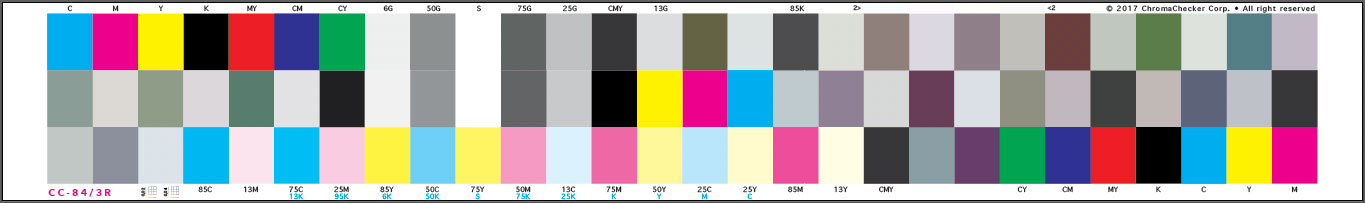
Optimal overview of any printing device
84 patches provide a solid statistical approach to deliver high-quality curve iteration and other data related to the condition of the output device. Devices can be compared and judged with good overall accuracy.
Variation analysis based on 3 pairs of C, M, Y, K, CMY and 1 pair of secondaries and substrate
There are three 100% Cyan patches in the color bar (left top corner, center and left bottom). Same for all other primaries. The repeated patches are automatically compared to each other. This provides variation analysis of the printing process.
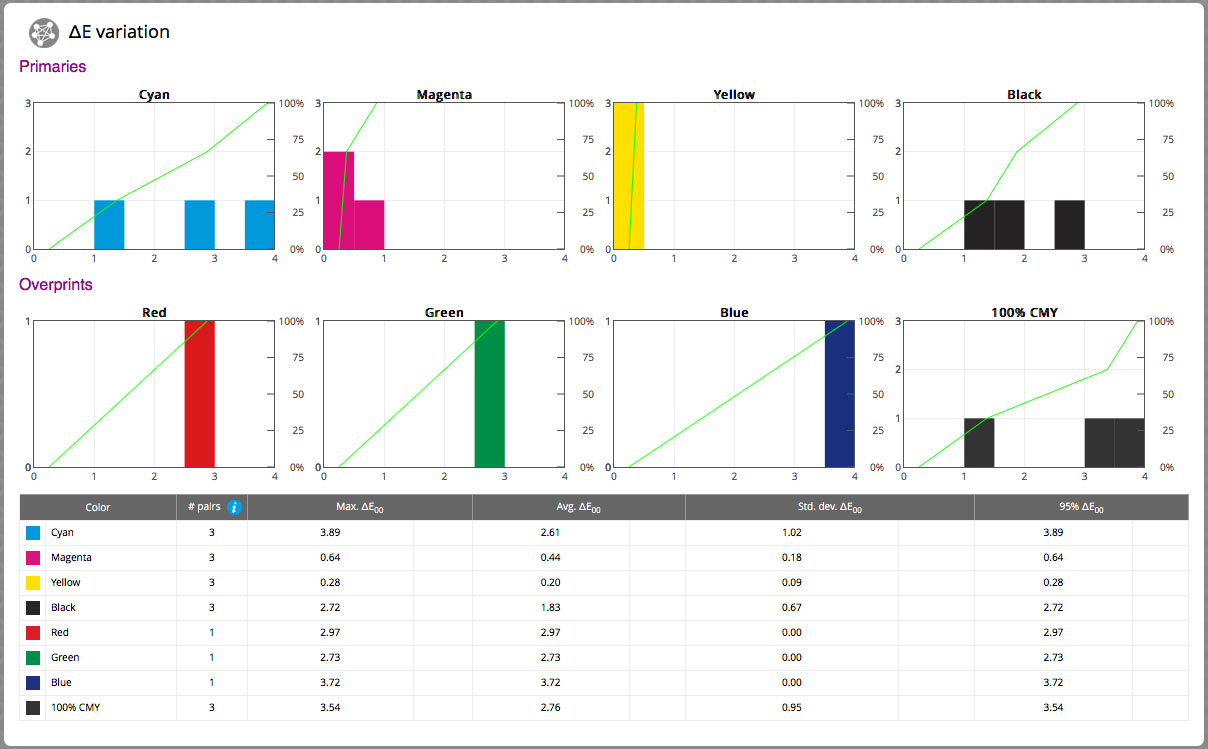
From a single measurement, you will learn what the precision is of printing device. In this example, we can see that Cyan has huge variations while Yellow is pretty stable. Also, Black is not consistent.
G7 calibration based on 6 CMY gray finders and 7 black points.
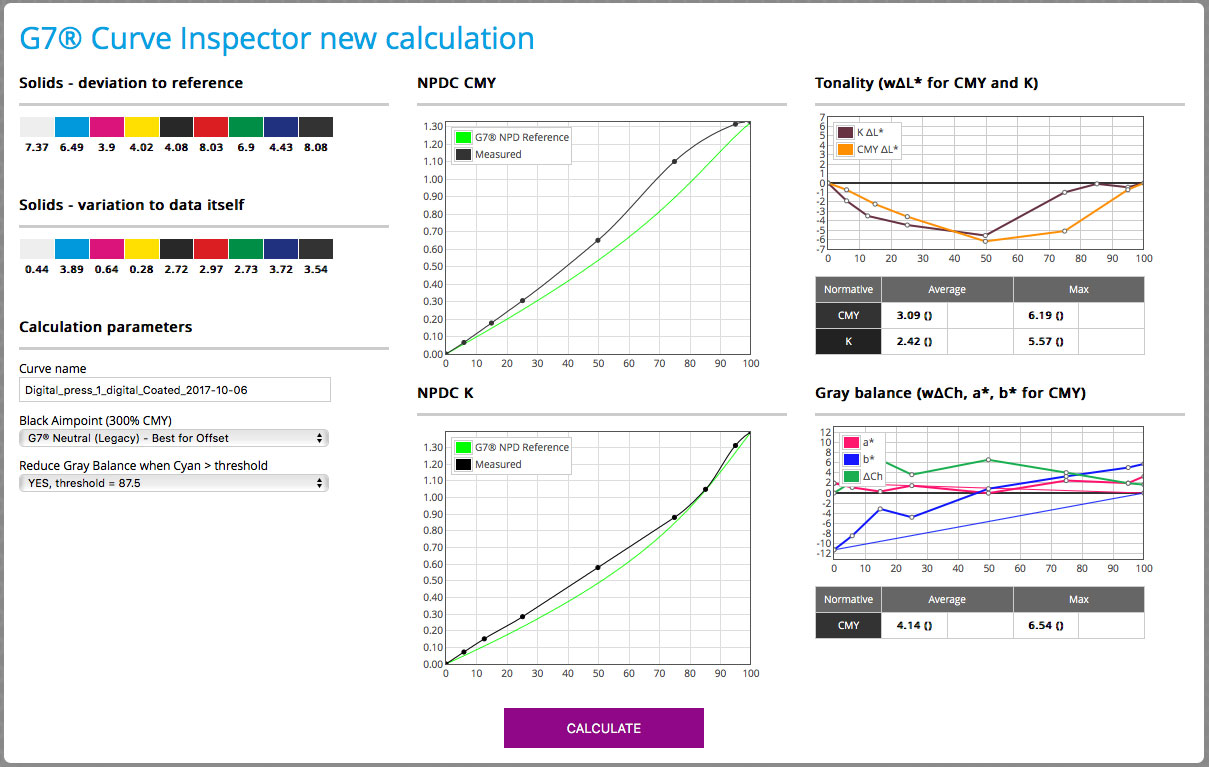
State-of-art ChromaChecker technology makes it possible to create G7 calibration based on a limited number of patches.
Five-point TVI calibration can be performed.
CC-84 contains enough data to perform TVI- based calibration.
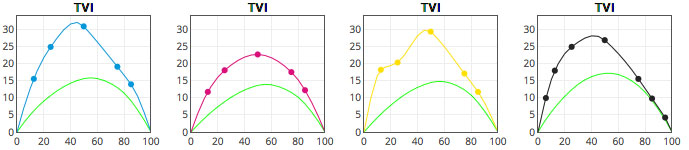
Five C, M, Y Tints: 13%, 25%, 50%, 75% I 85%
Seven K Tints: 6%, 15%, 25%, 50%, 75%, 85%, 95%
Generic CC-84 PDF extra features
The generic PDF version contains text descriptions for the most important patches and few additional elements for visual evaluation.
- Patches: 8x12 mm, (optionally: 4x6 mm)
- Total size including descriptions: 240x35 mm (120x22.7 mm)
Visual G7® conformance area
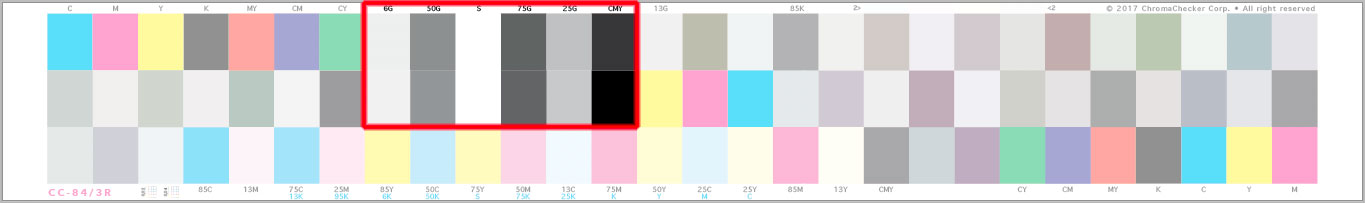
The upper row contains CMY, lower K values that correspond one to another: 6%, 50%, substrate, 75%, 25%, and 100%
Mini patches — 2% primaries tints for visual assessment.
![]()
Mini patches are located in the description area. Use a magnifying glass, the operator can check if the reproduction of very light highlights is performed properly.
Registration checker

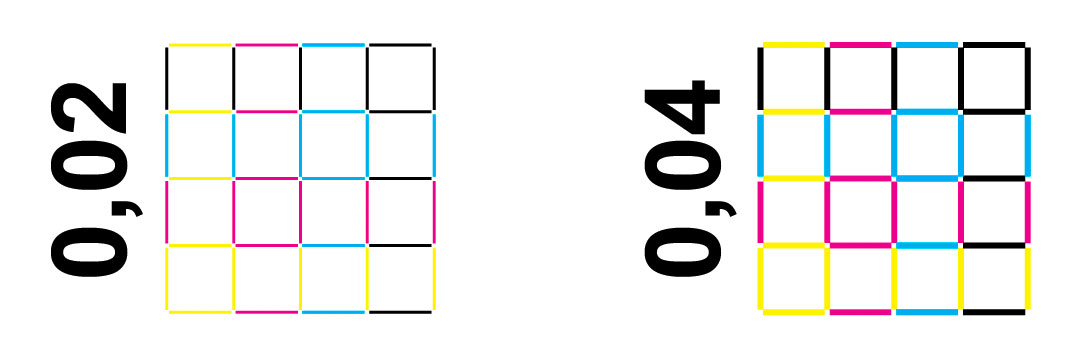
A simple register-meter can help to check proper registration. The line thicknesses of 0.02 and 0.04 allow for comparing any pair making it possible to estimate mis-registration using a magnifying glass. Register-meter is located in the 3-rows version only and is placed in the description area.
Single row version
![]()
A single-row version might be useful for an instrument like eXact Scan or Techkon SpectraDense. This version is available in Capture Inspector Public Library, but we recommend downloading CC-84 single row with integrated DataMatrix code from CC-Capture.
Seven-row version
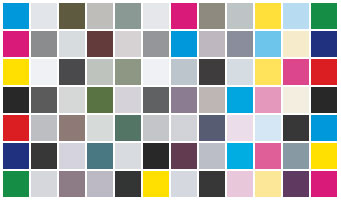
7x12 layout may better fit space available for control strip. Also, some instruments (i1iO i1Pro 3 Plus, NIX, Spectro 1, and more) require relatively large patches, and this grid can be easily printed on A4 or Letter size sheets. Please note that repeated patches are on left and on the right edge plus some in the very center.
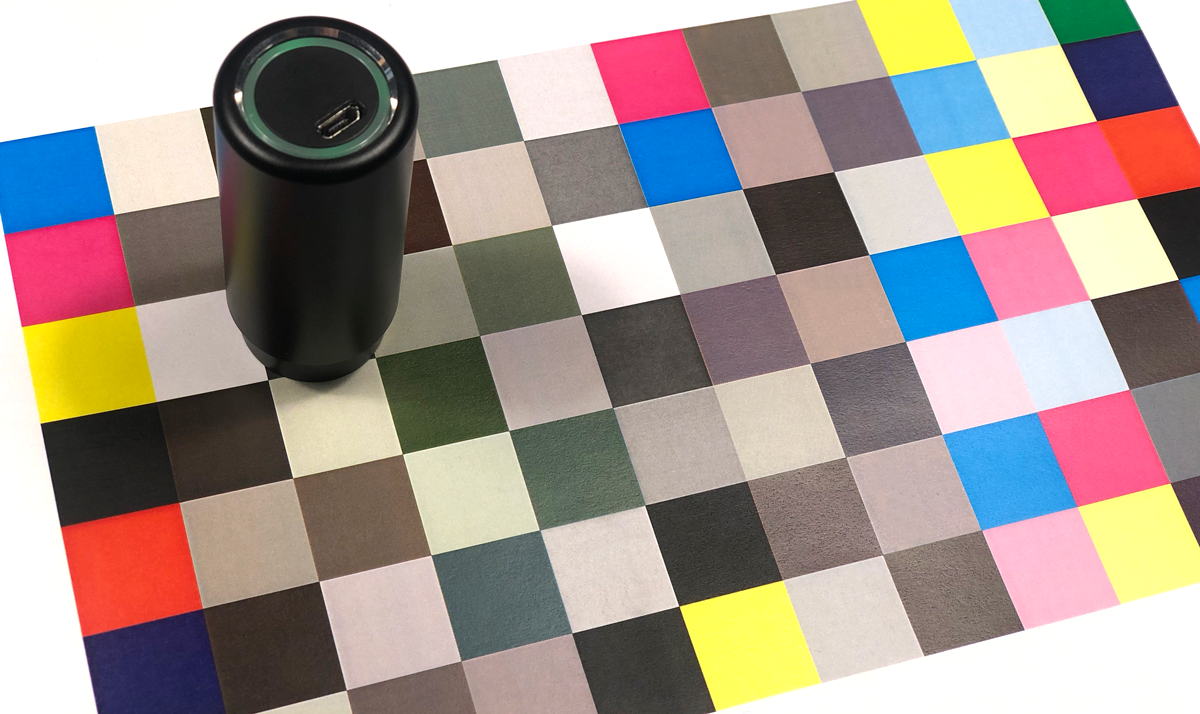
18x18mm version for large aperture instruments
Note:
There are some substrates that are hard to measure with 0/45 geometry typical for Printing Industry - a spherical Instrument may solve the issue. Spectro 1 PRO is spherical Instruments with Gloss Observation: SPIN and is supported by CC Capture.
Test forms with CC-84 integrated
ChromaChecker has a lot of test forms that use CC-84. Please contact us if you are interested in our audits.
- CC Digital QC
Modifications of CC-84 - unlimited possibilities
ChromaChecker users can freely adopt CC-84 to their needs. Capture Inspector makes it easy to add additional patches.
Example 1: CMYK + SPOTS

The following example shows CC-84 with three solid spot placeholders. Adobe Acrobat is showing 3 spots colors, that can be replaced with any color from Color Library.
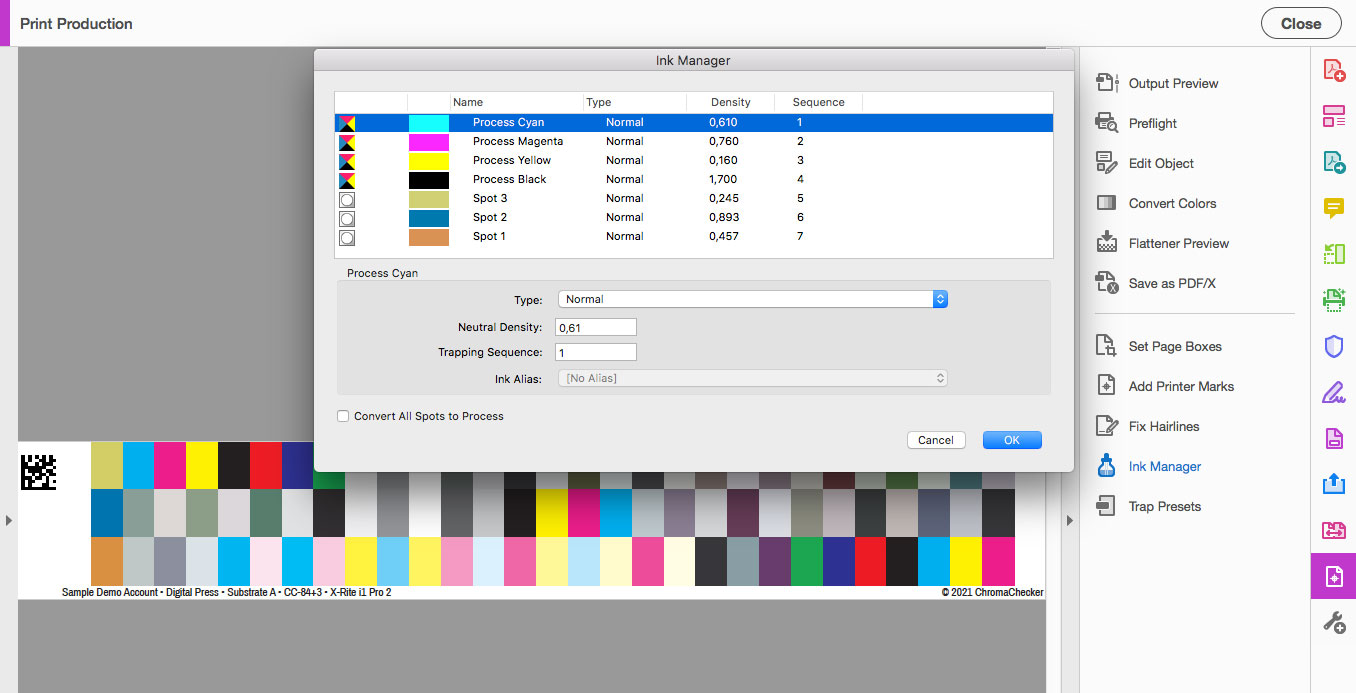
The Capture Operator can select and assign specific spot references from the linked Color Library/Palette. If required spot tints or patches defined in different spaces (RGB, nCLR, Lab,...) can be added.
Example 2: CMYK with slur and double detection

and close-up to the left side of the PDF - visible vertical slur and double patches 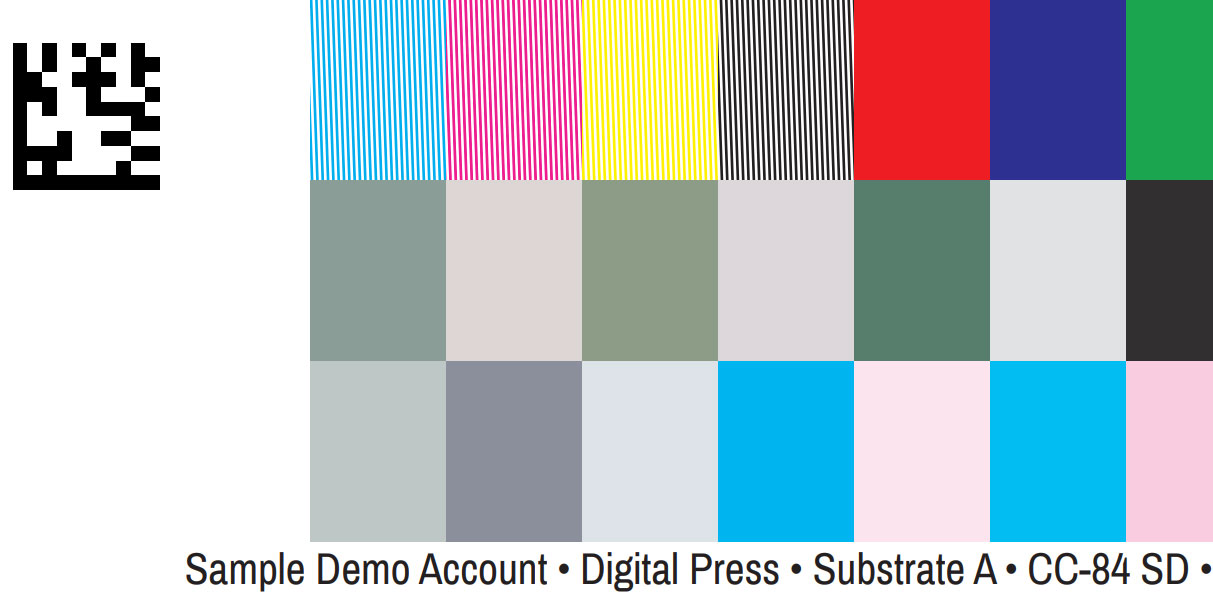
PDFs
Contact ChromaChecker Support
Additional information and Support Form is available for logged users.