Using the CC Sphere Spectrophotometer
The operator needs to set up an instrument to measure desired color samples
This DS-700 instrument has the flexibility to measure different size color samples. Ideally, the user should always use the largest aperture (11mm) but some colors to be measured are smaller than 11mm, which requires the operator to configure the instrument with a different size aperture.
1. The instrument comes with 3 different sized aperture adapters
11mm 6mm 1x3mm
Please note:
Neither the Instrument nor the Capture application is capable to recognize which aperture is mounted on the Instrument - the Operator has to define the aperture size in the Capture application.
2. The instrument's internal optics has to be adjusted to the selected aperture. A special switch is used to adjust the internal components of the optical path.
The switch has two positions - described as:
- M (MAV) — which corresponds to 11mm (up position) and
- S (SAV)— which corresponds to 6mm or 3x1mm (down position)
The Operator is responsible to set the switch to the right position based on the aperture being used.


CC Capture checks the Instrument's switch position (if the operator changes the switch position while Capture is open, a new measurement will be required to update the software) - CC Capture can't verify which aperture size is mounted, only the position of the switch. If the switch is in the up position, Capture assumes the instrument has an 11mm aperture installed.
Measurements performed using different Aperture sizes will be different, and not comparable. This is why ChromaChecker stores the aperture size with each measurement. If the switch position is different from the aperture size, the software will detect this and the user will be prompted to change the switch position or aperture.
The software selector doesn't affect the switch or aperture, it is only for reducing potential aperture mismatches; which is not completely possible, since the Instrument does not communicate what the currently mounted aperture is present.
Select the proper Aperture.
We strongly recommend using the 11mm aperture, since this will provide the most accurate measurements. Only if the measurement samples do not allow, should you install the smaller aperture: 6mm.
Try to make the aperture decision once and not deviate from it. If most of your work requires 6mm - configure it for all your measurements and don't change it if possible.
3x1mm aperture is extremely small and is not for normal measurements; it should only be used for very special measurements, where the sample color is very small. Measurement data will be very different and not exchangeable with measurements made with different size apertures. If this smaller size is important for you, please create a separate Track within Color Inspector to keep the measurements separate from other aperture measurements.
To better explain the limitations, understand that the aperture is a portion of the sphere that is "open" to the sample. In DS-700D the built-in Sphere has a 40 mm diameter. The total area of such a sphere is about 5,026mm2
| Aperture | 11 mm | 6 mm | 3x1 mm |
| Aperture area | 95 mm2 | 28m2 | 3 mm2 |
| Portion of the total sphere area | 95/5026 | 28/5026 | 3/5026 |
| Area percentage | 1.9% | 0.6% | 0.06% |
Don't expect that the instrument will "see" the same object through a "window" that is 30 times smaller.
Understanding UV on/off switch
The instrument has the ability to measure with UV light on/off which is controlled in the CC Capture software. There is no industry standard that specifies this parameter like there is for 0/45° instruments in Graphic Industry. UV off is not comparable to M2, since it still contains some UV light, and UV on is not comparable to M1 nor M0 - but something in between.
The consequence is the OBA Index and Fluorescent Index values are not accurate and these parameters are not in line with other instruments... As the manufacturer stated: it is more for detecting not quantifying fluorescence.
ChromaChecker is working on improving these options in the future.
Connecting the Instrument using the USB cable.
Connect the USB cable to Instrument - not to the base. The socket in the base is designed for charging the internal battery only, once the instrument is lifted out of the base, it will be disconnected from the software. We are working on enabling Bluetooth capability in the future, which will allow for wireless measurements.
CC dedicated Firmware/Version
Only ChromaChecker offers a dedicated version of DS-700D called CC Sphere, which CC Capture can operate. Don't expect that any DS700D can be successfully connected with CC Capture. The easiest way to recognize if the CC Sphere is CC Capture compatible is if the ChromaChecker logo appears on the screen when the instrument is powered on.
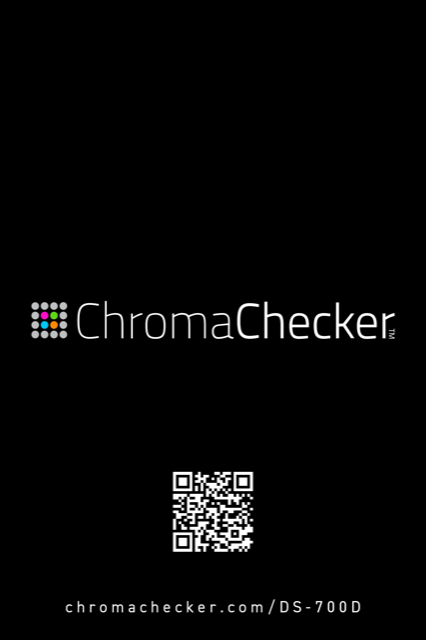
Changing Firmware is not offered as the process might not be successful due to hardware differences. If you plan to use CC Capture - order a compatible version in the CC store.
CC Sphere instrument-specific features.
Measurement Modes:
In the CC Capture application, the Operator can select which measurement mode will be performed when triggering the measurement button.
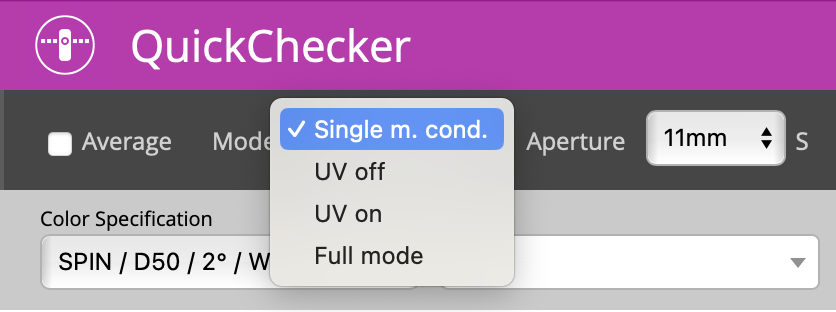
Single M condition - the instrument will measure one condition only. "UV on" selection: instrument will add UV light when measuring either SPIN or SPEX mode. This will be slower - as an instrument has to open or close the trap and redo the measurement - usually, it takes about 4 seconds. In Full mode, all four combinations are measured, but it takes about 8 seconds to measure in all conditions.
Why use more than one measurement mode?
Some parameters, like Fluorescence Index, require Full mode to compare with and without UV data. Comparing SPIN and SPEX brings information about spectral glossiness, which is why it may be very valuable; however, in most QC scenarios, single or with or without UV modes are more practical.
Desired Aperture and current switch setting
The user has an Aperture switch selector with CC Capture software that is used for setting instrument's attached Aperture, a required setting. The Operator's responsible for setting this value correctly, selecting the switch, and mounting the appropriate Aperture adapter.
CC Capture will check the current position of the switch (when the application is launched and after each measurement). In the screenshot above, we can see "S" next to the Aperture selector set to 11mm, this will prompt an ERROR in CC Capture as the 11mm switch should be in position "M"; hence the below error will be displayed:
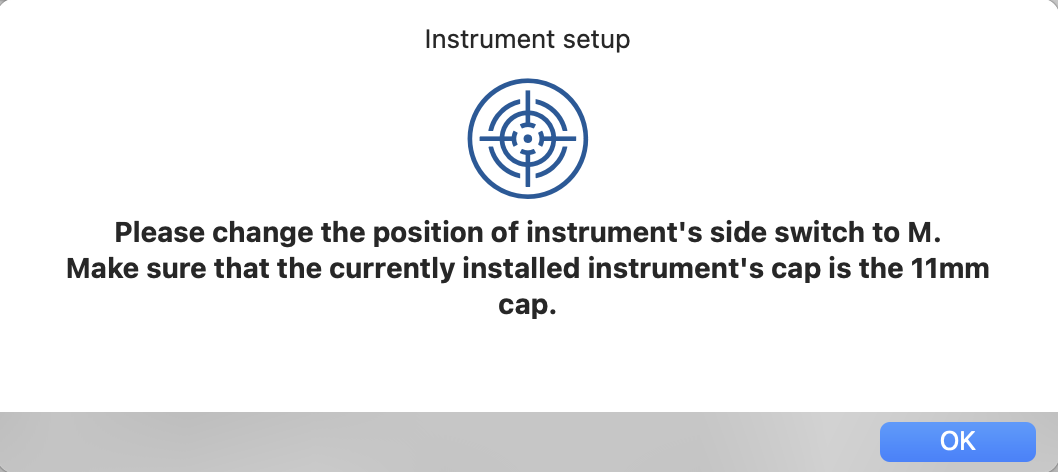
Contact ChromaChecker Support
Additional information and Support Form is available for logged users.
