Basic Light Booth Measurement
To measure Lighting Conditions please use a Spectrophotometer - Colorimeters are not capable to bring all important information.
Notes:
- When measuring light after instrument calibration a dedicated Diffuser is required. Don't forget to attach it before.
- Make sure that the instrument is parallel to the work surface when taking measurements
- Ambient colors may affect the measurements. If you are wearing brightly colored clothing, it will selectively reflect some color and change the results
The started workflow will repeat the measurement every now and then - the sampling time depends on the instrument used. The displayed results will be updated. A series of parameters are displayed with reference to the defined target. In this case, the target was D50 (5000 ° K), Luminance 500lx
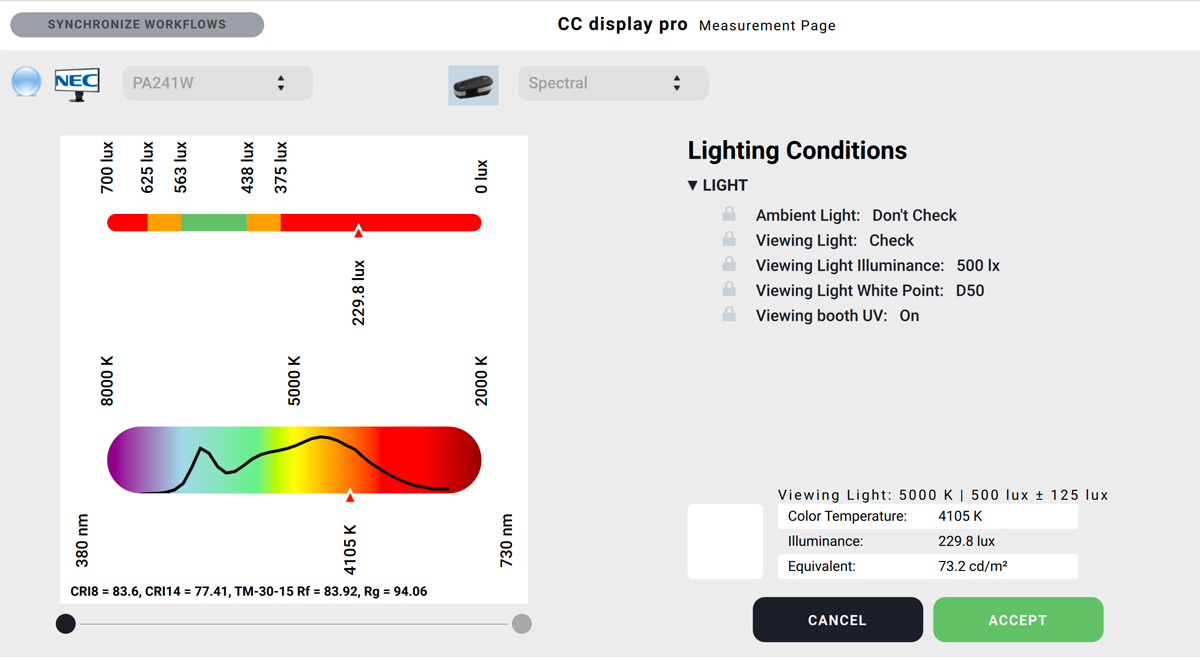
The illuminance and color temperature are displayed on the right. Additionally, the value is Equivalent to the Luminance of the monitor. Whenever our assurance is the visual consistency of the appearance and its rendering on the monitor screen, Illuminance expressed in lux must correspond to Luminance expressed in cd/m2
The graph on the left shows the spectral curve and the calculation of several parameters related to the evaluation of the color rendering quality (CRI8, CRI14, TM-30-15, Rf, Rg).
Clicking the "Accept" button will send the measurement to the Chromachecker server. The measurement available for analysis in the Lighting Inspector can be used in many other Inspectors. Access requires a valid license.
| Lighting Inspector |
Select the topic below to earn more about Lighting Inspector and reporting
Contact ChromaChecker Support
Additional information and Support Form is available for logged users.