Instrument comparision
![]()
In the Expert mode select from the list baselines related to instruments to be compared and press "compare selected" button. Be sure to select also proper measurement condition (M0, M1, M2) - check if all instruments have data captured in it.
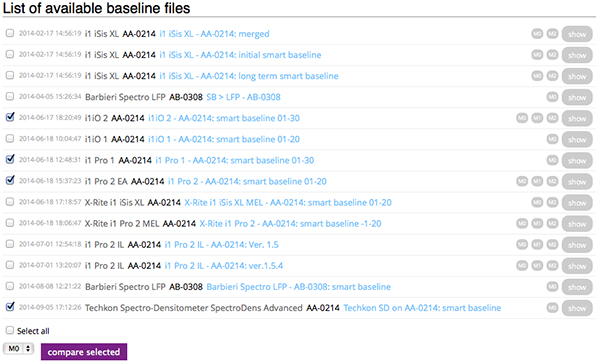
Aa a result Easy Mode matrix will be displayed. Very basic information are presented for each pair. By clicking cell enter Expert mode for selected pair of instruments:
Example 1:
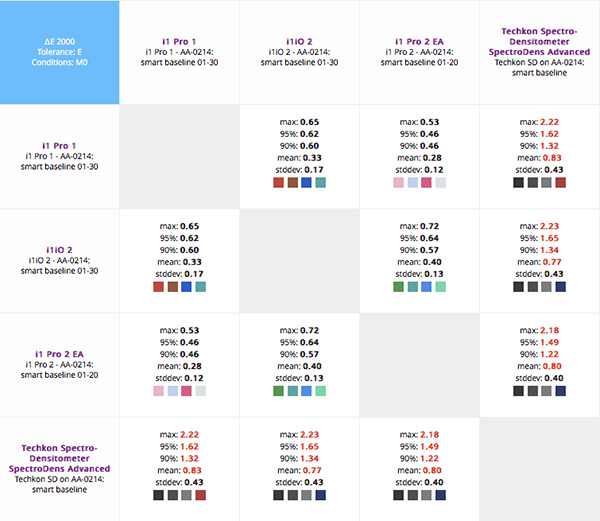
Sample results - user have 4 different instruments and made this comparision.. One of them is reported as out of tolerance. This instrument after this test has been sent to a service for cleaning and recertification.
Example 2:
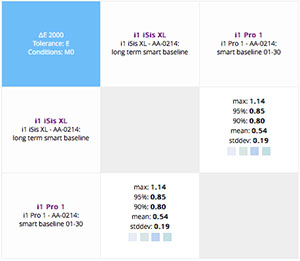
Comparision of two X-Rite instruments i1Pro and iSis XL. The worse match is for white and very light colors. The next step of analysis is to display Spectral Trend Map to learn more: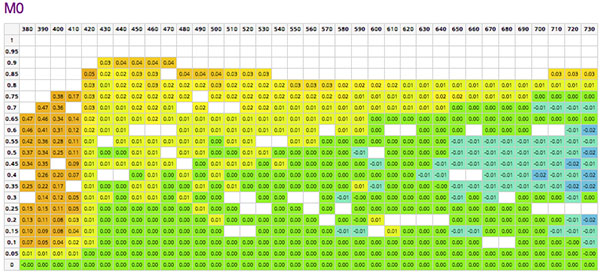
This diagram shows spectral differences caused by sources of radiation used by both instrument. iSis have additional UV-LED and that is reflected by orange area (380-410 nm).
Example 3:
Comparision of two instruments give following result on Spetral Trend Map diagram:
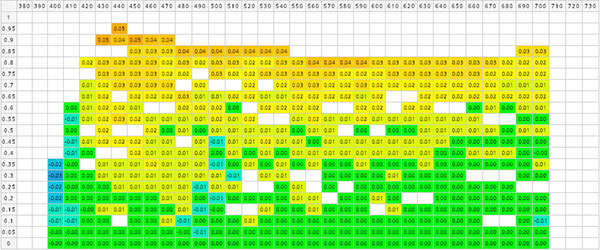
How to interpret results?
Dirty calibration plaque or by improper instrument calibration (e.g. when instrument is not warmed up) can effect horizontal lines as shown above. Try clean plaque, optical path and do some initial measurements.
Instrument Inspector Manual
To use Instrument Inspector one of ChromaChecker™ Instrument Inspector
Targets is required. To buy visit to IDEAlliance
![]()
Instrument Inspector – How does it work?
Why use Instrument Inspector?
Instrument Inspector Target
Baselines and data averaging
How to start-up?
Instrument Inspector menus - how to navigate?
Easy mode / Expert mode
Data sharing
Instrument's comparison
Instrument’s compatibility list
General rules
FAQ
Tricks and Tips
![]()
Supported Instruments – manuals
X-Rite i1 Pro 1
X-Ritei1 Pro 2
X-Rite i1iO
X-Rite iSis
X-Rite DTP-70
X-Rite Intelitrax
X-Rite eXact – manual mode
X-Rite eXact – scan mode
X-Rite 530
X-Rite 939
X-Rite SpectroEye & other from X-Rite
Techkon Instruments
Barbieri instruments




